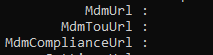What version of Windows is running on the devices? Also, are the device AAD registered by any chance?
Enroll Hybrid Joined devices into Intune
Hello,
I know this has been asked repeatedly, but none of the answers so far have been useful for my situation, so I am hoping for some new insight.
I am trying to test the automated enrollment of Hybrid Joined devices to Intune. I have been doing extensive research and so far I haven't been able to find a solution to my problem. The goal is to eventually enroll the over 3000 devices which are hybrid joined to Intune, without having to do too much manual work.
The devices I am trying to enroll is Hybrid Joines as mentioned above. The MDM scope is set to a test group of which I am part of. My user account has EMS licensing. I have activated the local GPO to auto enroll using user credentials and this has created a task and a registry key.
The Task keeps failing with the following error: Auto MDM Enroll: Device Credential (0x0), Failed (Unknown Win32 Error code: 0x8018002b) - not sure why it says device credentials as the GPO is set to user credentials"
Also, when looking at dsregcmd /status, these fields are empty "MdmUrl; MdmComplianceUrl; MdmTouUrl" even though these have been configured in the Windows Automatic Enrollment policy in Intune.
Any thoughts or feedback is appreciated...
6 answers
Sort by: Most helpful
-
-
GIAN202B 1 Reputation point
2020-10-14T17:57:52.517+00:00 Most of the machines, including this test machine is running version 1809.
No under the Device list in Azure, this device has the value "Hybrid Azure AD joined" under "Join Type"
-
Crystal-MSFT 42,961 Reputation points Microsoft Vendor
2020-10-15T02:35:04.617+00:00 @GIAN202B , From your description, we get error "Auto MDM Enroll: Device Credential (0x0), Failed (Unknown Win32 Error code: 0x8018002b)" during Auto enrollment with GPO. If there's any misunderstanding, please let us know.
For the error code, it indicates MDM auto-enrollment is not configured,
0x8018002b -2145910741 MENROLL_E_MDM_NOT_CONFIGURED N/A mdmregistration.hI notice we already configured MDM scope for a test group which includes your account. Here, please also confirm what is the MAM scope set. Did we also set the test group there? If yes, we suggest to set it as none and see if the result will be different.
Meanwhile, for the Conditional access policy, we can also try to disable it to see if it can be enrolled successfully.
Hope it can help.
If the response is helpful, please click "Accept Answer" and upvote it.
Note: Please follow the steps in our documentation to enable e-mail notifications if you want to receive the related email notification for this thread. -
 Rahul Jindal [MVP] 9,146 Reputation points MVP
Rahul Jindal [MVP] 9,146 Reputation points MVP2020-10-15T20:08:34.467+00:00 For the GPO auto enrollment, it seems the “Device credential” is chosen under “Enable Automatic MDM enrollment using default Azure AD credentials.”. Could you change it to “User Credential” to see if the result will be different?
-
GIAN202B 1 Reputation point
2020-10-21T21:23:14.367+00:00 I just wanted to give everyone an update on our situation.
We identified a possible issue while going through our settings in regards to who is authorized to enroll devices in AD (see image below). In our case, it was limited to a few users, of which I was not part of. I was added to this group for testing, but this still has not fixed our issue.
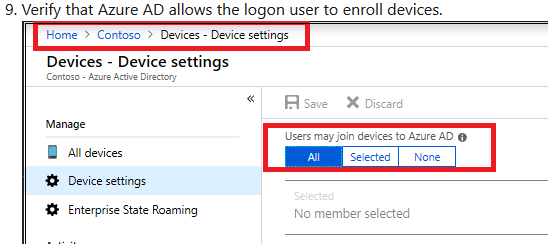
As well, I've had someone else create the GPO on their machine to ensure the issue is system wide and not just my machine. He is not able to enroll as well.
I did just find an article which mentions having to login to the device using the same login as Azure AD rather than the on-premise AD username. I will be trying this tomorrow to see if that makes any difference... fingers crossed.
I am still not sure why my MDMURL is not showing in dsregcmd /status.... I'm sure what's I figure out that, I will be able to enroll devices.