You can change the setting in Skype meeting options. Choose Anyone(no restrictions) under “These people don’t have to wait in the lobby”. Then, click Remember Settings.
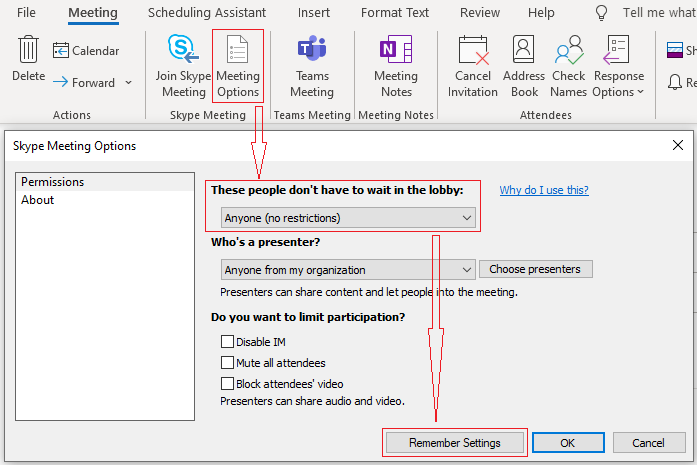
If the response is helpful, please click "Accept Answer" and upvote it.
Note: Please follow the steps in our documentation to enable e-mail notifications if you want to receive the related email notification for this thread.
