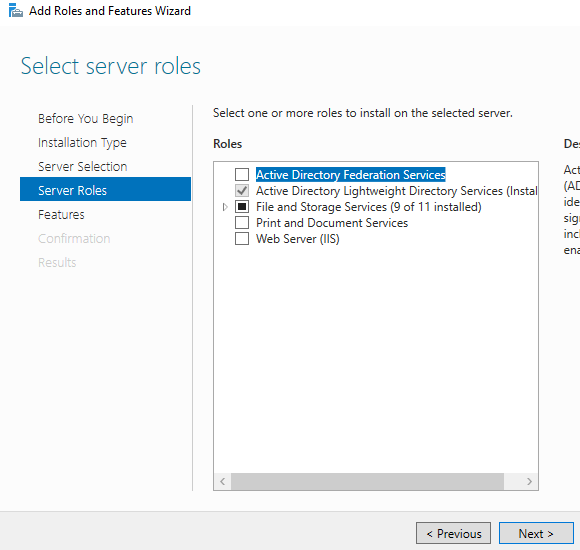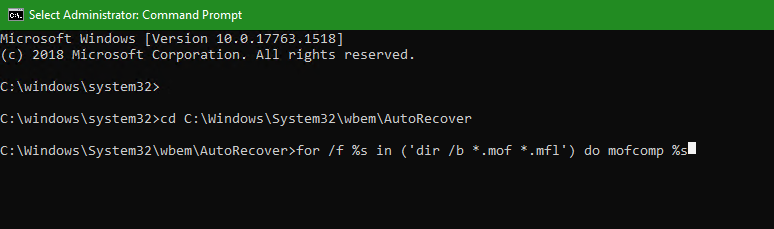Looks like something may be broken. Some things to try;
- sfc /scannow
- dism /online /cleanup-image /restorehealth
- patch fully https://support.microsoft.com/en-us/help/4000825
- repair install by running setup.exe from the root of the install media
More than likely the quicker thing to do is standup a new one, patch it fully, and move on.
--please don't forget to Accept as answer if the reply is helpful--