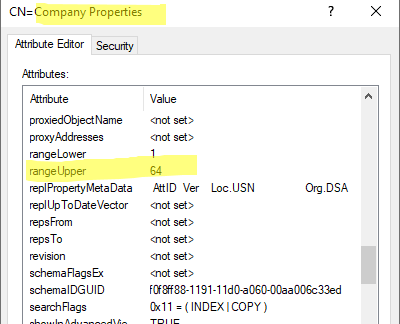Hi,
Thank you for your update and patience
Can not be changed, according to the explanation of the article, the maximum can only be 64
Name Length Limits from the Schema
Default limits on attribute names for Active Directory objects that are imposed by the schema include the following. These items provide examples of schema-limited name attributes:
Display names are limited to 256 characters. For more information, see Display-Name Attribute (https://go.microsoft.com/fwlink/?LinkId=153705).
Common names are limited to 64 characters. For more information, see Common-Name Attribute (https://go.microsoft.com/fwlink/?LinkId=153706).
The SAM-Account-Name attribute (also known as the pre–Windows 2000 user logon name) is limited to 256 characters in the schema. However, for the purpose of backward compatibility the limit is 20 characters. For more information, see SAM-Account-Name Attribute (https://go.microsoft.com/fwlink/?LinkId=153707).
reference:https://learn.microsoft.com/en-us/previous-versions/windows/it-pro/windows-server-2003/cc756101(v=ws.10)?redirectedfrom=MSDN