@ DamienBryan-3303
You could refer to the solution provided by Microsoft official to solve "Browser running out of memory" problem.
"If you run out of memory while using Power Apps, please consider downloading a 64-bit version of Chrome, Microsoft Edge, or Internet Explorer."
The above information from Common issues and resolutions for Power Apps.
Thanks,
Echo Du
@ DamienBryan-3303
………………………………Updated Answer………………………………
Per my test, I could not reproduce your issue. It might be an intermittent problem.
Please try the following points to troubleshoot this issue:
1.Clear cache of your Chrome, then sign in your SP list, try your custom form/list again, check if the issue is solved.
2.Open the "Developer Tool" in your Chrome browser, to track the Network condition, find which request cause the High CPU Utilization:
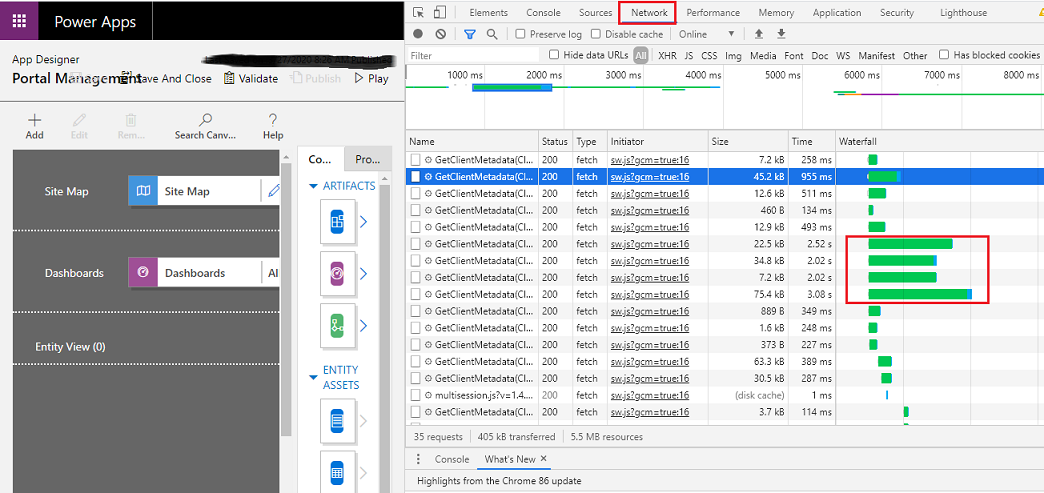
3.Turn off the Preview feature to reduce memory consumption and load times .
Edit the custom form/list >> click File tab >> select Settings tab, then select Advanced settings option >> In the Search box, select Preview features under the "All" list >> turn off features which you needed,such as "Use non-blocking Onstart rule" or "More reliable Concurrent function".
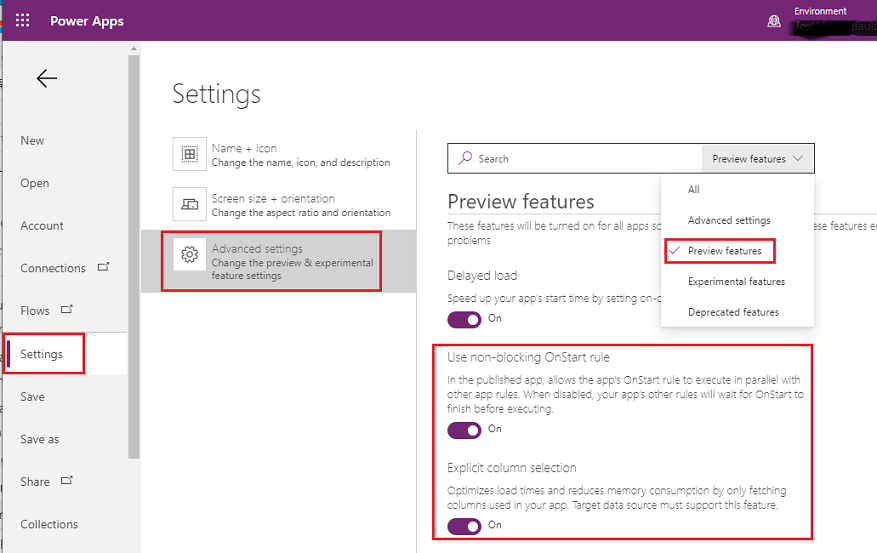
4.Please re-start your PC, then try it again, check if the issue is solved.
5.Please consider removing the custom form/list, and then create a new one for it.
If the issue still exists, please consider submit an assisted support ticket for help through the following link:
https://powerapps.microsoft.com/en-us/support/pro
Thanks,
Echo Du
=============
If an Answer is helpful, please click "Accept Answer" and upvote it.
Note: Please follow the steps in our documentation to enable e-mail notifications if you want to receive the related email notification for this thread.
