
@sns
Here’re some tips for you to troubleshooting the issue.
1.Delete the cache by deleting all files in the below folders.
C:\Users\UserName\AppData\Roaming\Microsoft\Web Server Extensions\Cache
C:\Users\your user name\AppData\Local\Microsoft\WebsiteCache
2.Go to All Files -> Workflows -> Click the workflow name -> Click the workflow name.xmol -> Edit File in Advanced Mode -> Save -> Publish.
3.Install the latest updates for SharePoint Designer 2013.
4.Uninstall SharePoint Designer 2013 then reinstall.
5.Reboot the server.
If an Answer is helpful, please click "Accept Answer" and upvote it.
Note: Please follow the steps in our documentation to enable e-mail notifications if you want to receive the related email notification for this thread.
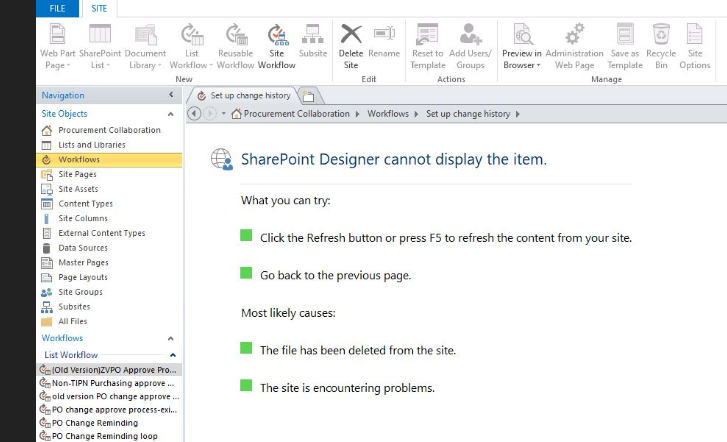
 Hi Emily du,
Hi Emily du, 
