Hello
I've created a Microsoft Graph API App to read/write Presence and Calendar states of authenticated users. The app works great in two tenants (1 productive, 1 test), but in a few others, the app cannot be found through the Enterprise Application search nor the Azure AD Gallery, but this wasn't a problem for the two tenants it works.
When trying to directly accessing the link to the application, it works on one tenant, while the other shows a 404 error:
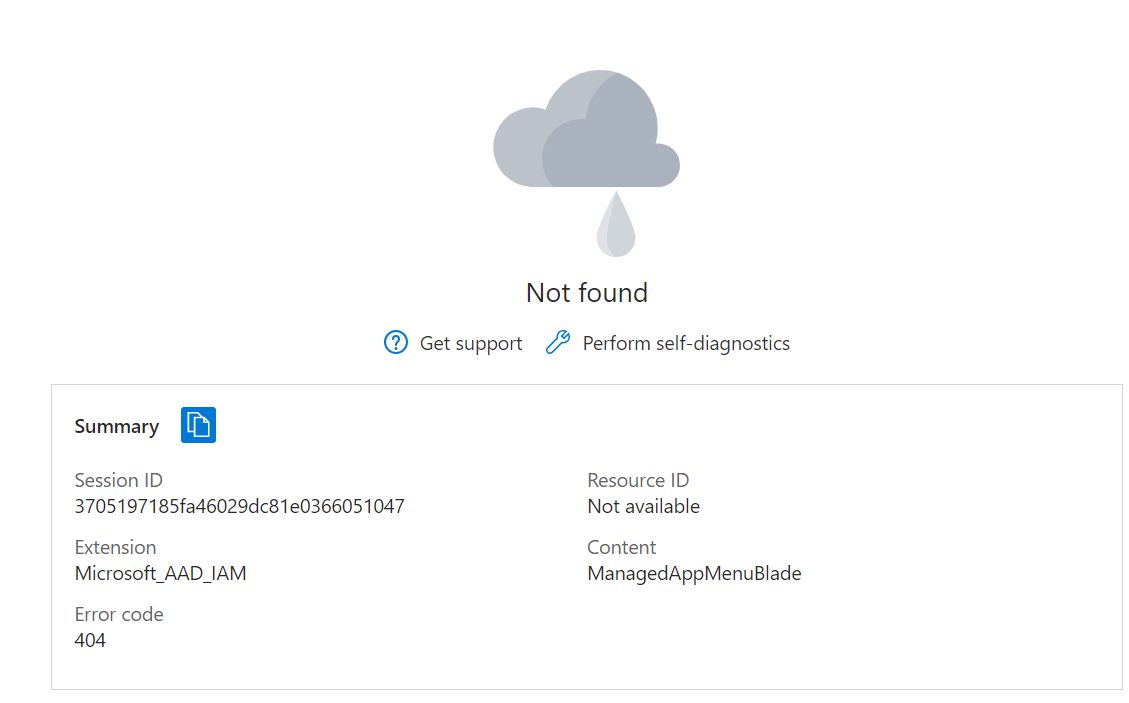
When trying to authenticate with the Connector app on the two tenants where we cannot find the app in the Azure portal, the user can login, approve the scopes, but then lands on the "Need admin approval" page as expected and as shown in the screenshot:
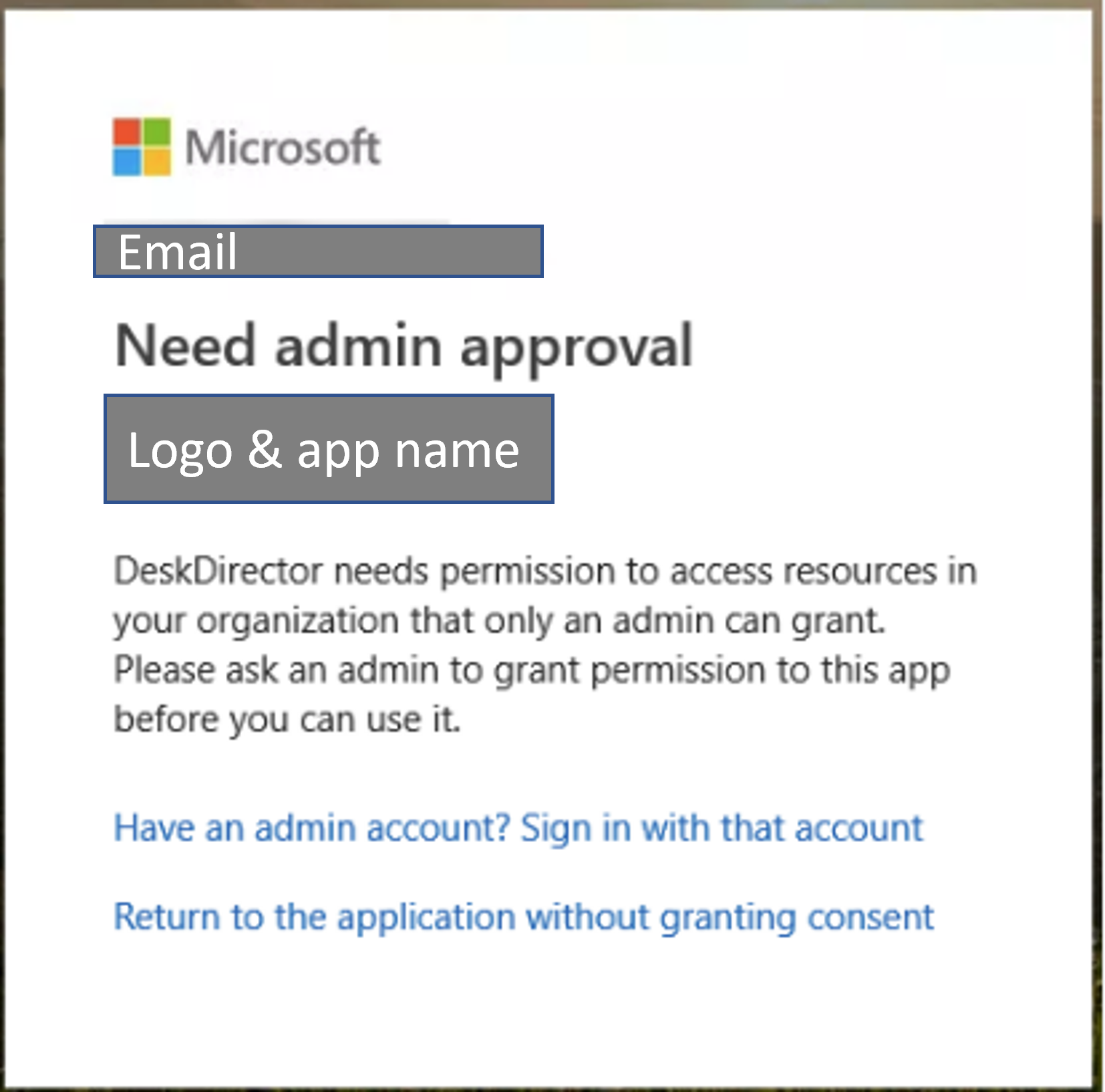
What do I need to change to make the app visible inside the Azure Portal for admin approval?
Few more thoughts:
- One idea I've had is that the app is not verified yet, and it's not possible since I've created the app from a regular Microsoft Account, not a Microsoft Work account. But since it works on other (work) tenants, I figured this couldn't be the problem?
- Nonetheless, I've created a test-app with a Microsoft Work account that is also unverified (since this would require a Microsoft Partner ID), but it can also not be found in some tenants, while it can in others...
- I am not sure if a
Graph API App is even an 'Enterprise App`
- A challenge is further that I don't have direct access to these other tenants, since it's a third-party that wants to test that app.
Thank you

