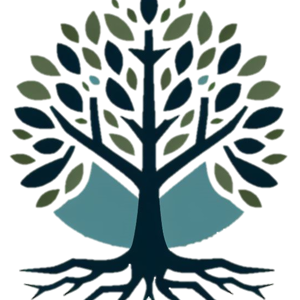Hi @ ewidjaya,
If you want to choose to import PST file to Outlook client, you need to select the specified M365 mailbox instead of the folder when importing. In this way, the imported data will be uploaded to the cloud instead of remaining in the local machine.
For detailed steps, please refer to this document:Import email, contacts, and calendar from an Outlook .pst file - Microsoft Support
Of course, you can also refer to the information shared by Andy to import the pst file from the network to M365.
If the answer is helpful, please click "Accept Answer" and kindly upvote it. If you have extra questions about this answer, please click "Comment".
Note: Please follow the steps in our documentation to enable e-mail notifications if you want to receive the related email notification for this thread.