
Thank you!
Resolved. UTM Firewall, and specifically the Intrusion Prevention System (IPS), blocked print jobs, and passed ping and telnet without problems.
This browser is no longer supported.
Upgrade to Microsoft Edge to take advantage of the latest features, security updates, and technical support.
Hello! Sorry for my english.
Please help me solve the following problem.
Available:
1) Print Server is deployed on Windows Server 2019.
3) Three subnets in different VLANs: servers, user PCs, wireless network. One MFP on a custom wired network, one MFP on a wireless network.
2) Installed drivers for two different MFPs HP M426dw and Xerox C7020 - PCL 6 Type 3, and the same MFPs, respectively.
Post-Installation HP MFP Port Settings: RAW Protocol
Post-Installation Xerox MFP Port Settings: LPR Protocol
3) Configured GPO for installing MFPs on user PCs: User Configuration - Control Panel Options - Printers - Add Shared Printer - Action: Update. Enabled setting target security group.
4) MFPs are installed on user PCs.
5) When trying to print, for example from HP MFP, it wakes up from sleep mode, but printing does not occur.
PrintService log contains information about event code 372, and the error is repeated on both MFPs:
Failed to print document Printing the document owned by the owner User on the printer {C8F481D6-A596-4FCD-AE85-500DD97229A0}. Reprint this document or restart the print queue.
Data type: RAW. Size of the queue file in bytes: 20716. Number of bytes printed: 0. Total number of pages in the document: 1. Number of pages printed: 0. Client computer: PC1. Win32 error code returned by print engine: 1726. Remote procedure call failed.
From the user's PC, the job is sent to the print server's print queue, but after printing fails, it is deleted.
What I tried to do:
1) Changed drivers: Type 4, Universal, but then an error occurs on the user's side when sending to print: Invalid descriptor.
2) Network MFPs available: disabled firewall for a clean experiment. If I install them locally on the PC the print goes through.
3) The article does not match the Win32 error code.
4) Bidirectional support disabled
Thank you!
Resolved. UTM Firewall, and specifically the Intrusion Prevention System (IPS), blocked print jobs, and passed ping and telnet without problems.
Hello @Andrey
1.Has this deployment ever worked before? Or did you make some adjustments before it failed?
2.Have you run the printer troubleshooter, are there any errors found?
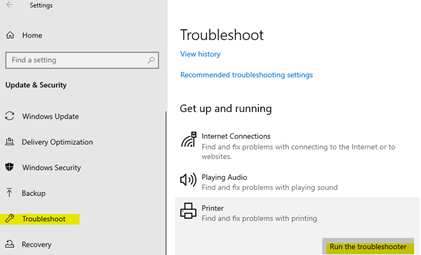
3.When you print, is the Print Spooler Service running ? Please try to restart it.
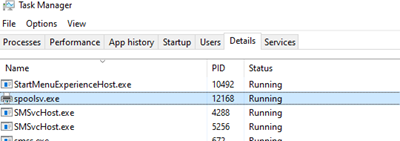
And set the print spooler service “Automatic”
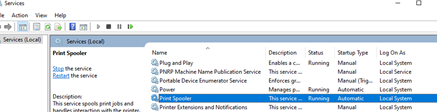
4.Clear the Printer Spooler cache
%WINDIR%\system32\spool\printers
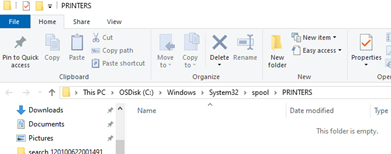
I followed this video and configured my shared printer, it worked.
https://www.youtube.com/watch?v=raSMex8e8aY
Hope this may give you some help!
If the Answer is helpful, please click "Accept Answer" and upvote it.
Note: Please follow the steps in our documentation to enable e-mail notifications if you want to receive the related email notification for this thread.
Best Regards
Karlie