So I've figured out a part of the mystery. The "EnableGroupPolicySideExtension" registry key is coming from this local Group Policy setting.
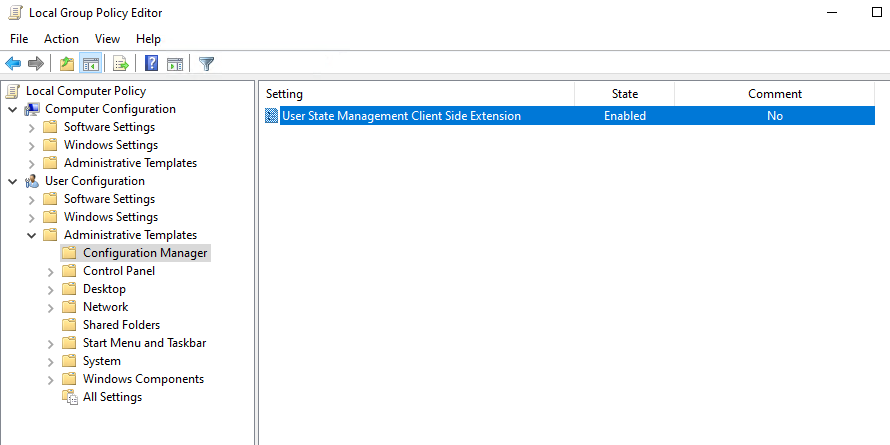
For some reason the SCCM agent failed to revert this setting on this machine. Even after removing the agent entirely. Unfortunately even after changing this back to "Not configured" Folder Redirection is still not working. So it is possible something else is causing an issue on this machine.
The MDM policy was pulled and is no longer applied from AD so I'm not sure why warning keeps popping up. When I run a gpresult report I see this.
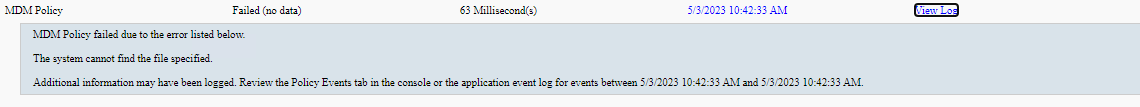
For further clarification, I have several machines in a test ou. Not all of the machines have an issue with Folder Redirection and with at least a couple it appears that removing the setting in SCCM did work. So at this point I think there is something else on these workstations that is causing issues with group policy. This MDM error is the only other issue I'm seeing evidence of in the event logs at this point. So I'm assuming it is at least related to the overall issue.

