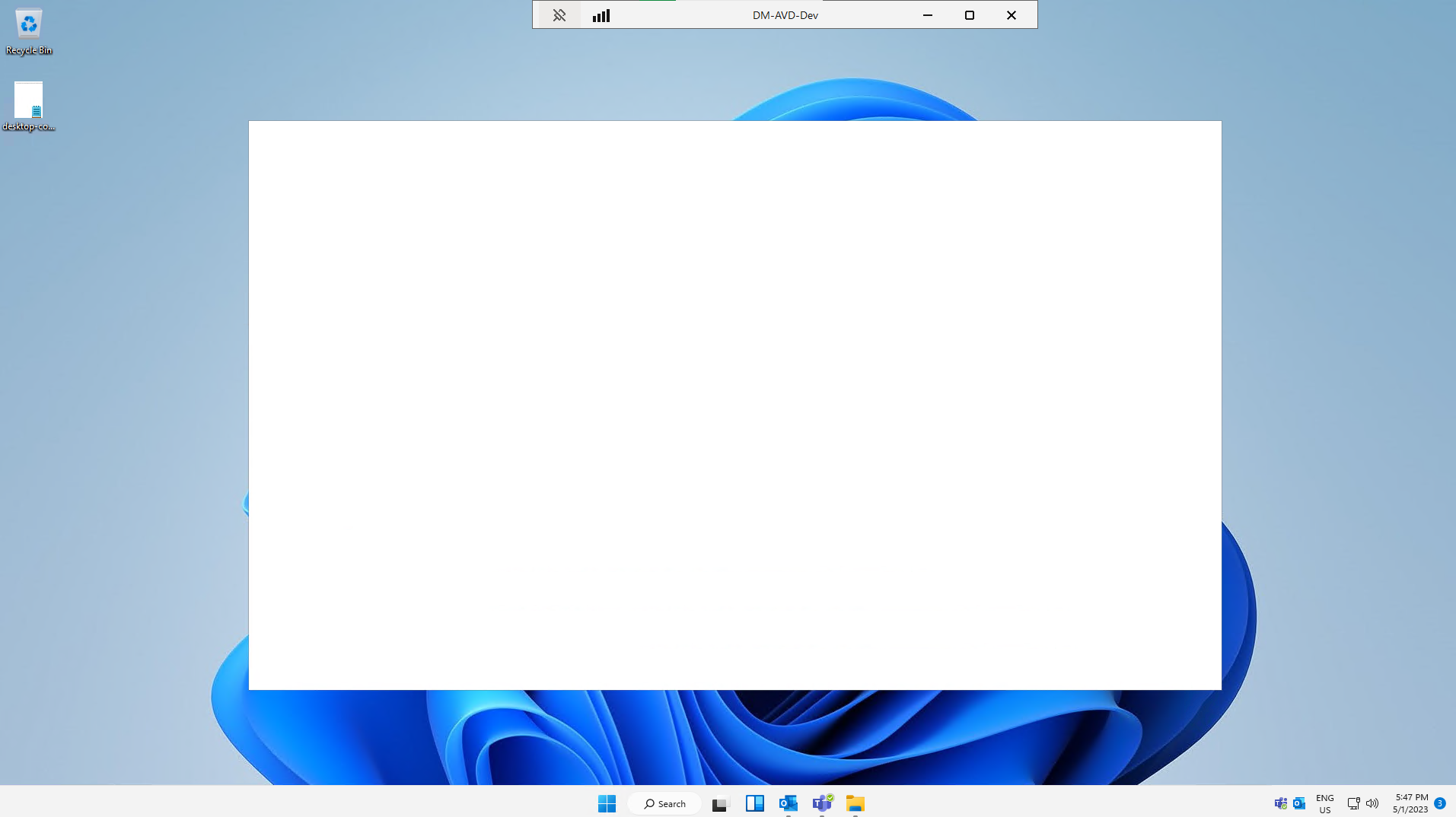I'm trialing out AVD host pools, specifically Windows 11 Enterprise Multisession. Here's all the details in the environment:
- Windows 11 Enterprise Multisession (Using the below image and VM size)
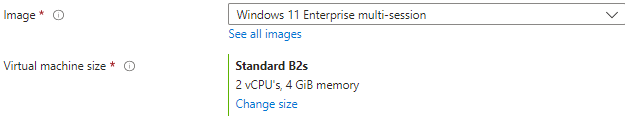
- FSLogix version: 2.9.8440.42104 (Profile containers are enabled and configured to point to an Azure File Share) I am not using Office containers
- Remote Desktop WebRTC Redirector Service, version: 1.33.2302.07001
- Teams Machine-Wide Installer: 1.6.0.6754 and install via the parameters below:
- reg add "HKLM\SOFTWARE\Microsoft\Teams" /v IsWVDEnvironment /t REG_DWORD /d 1 /f
- msiexec /i C:\OfficeApps\Teams_windows_x64.msi /l*v C:\OfficeApps\Teams_install.log ALLUSER=1 ALLUSERS=1
- I've disabled GPU acceleration on both test users
- The session host also has Office 365 Apps and OneDrive installed
- The Win 11 AVD Host is joined to an Azure Active Directory Domain Services domain.
- I'm testing with 2 domain user accounts, logging into the same session host.
- The 2 user accounts are correctly synced from Azure AD to Azure AD DS.
- Both accounts are licensed with M365 Business Premium
In short, the issue is Teams will sometimes display a white/blank screen after logging in. I first noticed this upon logging in as user 1, opened Teams and it displayed everything just fine. Upon logging into user 2, I opened Teams and it displayed everything fine for about 5 seconds before the Teams window goes all white. I tried the reverse; logging into user 2 first, opening Teams, displayed just fine, then logging into user 1, opening Teams and same white screen issue.
Furthermore, quitting Teams and re-opening does not always work. After 5-10 tries of quitting Teams and then deleting C:\Users%userprofile%\AppData\Roaming\Microsoft\Teams and re-launching, I was able to finally get Teams to launch, without the white screen issue, however it's not consistent and after a period of time, it appears both user 1 and user 2 will get the Teams white screen issue.
Other times, Teams will decide to try and fix itself by closing and re-opening automatically. I'll see the "Teams is recovering from an issue" and proceed to a sign-in screen. I'll sign-in and the loop will continue.
I thought it could be a profile issue, so I deleted/re-created the FSLogix profiles. Same thing.
I've probably poured about 10+ hours into troubleshooting this issue.
This is very similar to what is described here, only that person is running Windows 10 Enterprise Multi-sessions, so I'm not entirely convinced this is strictly a Windows 11 AVD issue.
https://techcommunity.microsoft.com/t5/azure-virtual-desktop/machine-wide-teams-white-screen-and-crashing-often/m-p/3807454/highlight/true#M10898
Looking for some guidance as our road map is to move from our on-premise RDS environment to Azure Virtual Desktops.
Screen shot of the Teams app, white screen: