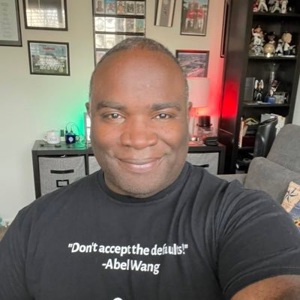@Bombbe
There is currently a preview for Azure Automation Private Link. However, as part of the preview release, an Automation account cannot access Azure resources that are secured using private endpoint, such as a Storage Account. One option which might work for you is to use a Hybrid Worker Group in Azure Automation. The systems can be your physical systems that can reach Azure or your Azure VMs. You can then grant access to the IP addresses that are in your Hybrid Runbook Worker group.
I hope this information helps! Let me know if you have further questions or issues.
---------------
Please don’t forget to "Accept the answer" and “up-vote” wherever the information provided helps you, this can be beneficial to other community members.