I have two databases on the same instance of SQL Server 2019. Where I am creating an external table in one database to that on another.
The table names and columns (types) are supposed to be identitical, yet I get an error reporting that the columns in one table are not comptible with columns in the other on all yypes. Below is screen shot of souce table:
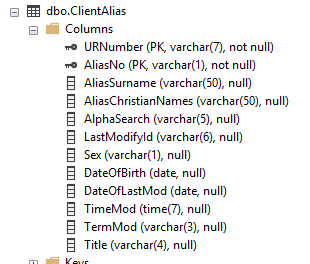
Here is the create external table in the other database:
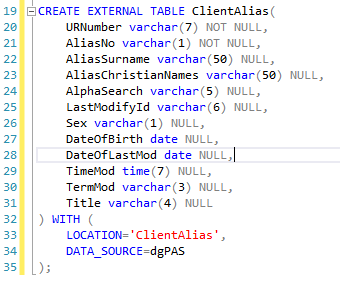
![User's image]()
Here is the reultant error message:
Msg 105083, Level 16, State 1, Line 19
105083;The following columns in the user defined schema are incompatible with the external table schema for table 'ClientAlias': user defined column: ([URNumber] VARCHAR(7) NOT NULL) is not compatible with the type of detected external table column: ([URNumber] NVARCHAR(7) COLLATE Latin1_General_CI_AS NOT NULL), user defined column: ([AliasNo] VARCHAR(1) NOT NULL) is not compatible with the type of detected external table column: ([AliasNo] NVARCHAR(1) COLLATE Latin1_General_CI_AS NOT NULL), user defined column: ([AliasSurname] VARCHAR(50)) is not compatible with the type of detected external table column: ([AliasSurname] NVARCHAR(50) COLLATE Latin1_General_CI_AS), user defined column: ([AliasChristianNames] VARCHAR(50)) is not compatible with the type of detected external table column: ([AliasChristianNames] NVARCHAR(50) COLLATE Latin1_General_CI_AS), user defined column: ([AlphaSearch] VARCHAR(5)) is not compatible with the type of detected external table column: ([AlphaSearch] NVARCHAR(5) COLLATE Latin1_General_CI_AS), user defined column: ([LastModifyId] VARCHAR(6)) is not compatible with the type of detected external table column: ([LastModifyId] NVARCHAR(6) COLLATE Latin1_General_CI_AS), user defined column: ([Sex] VARCHAR(1)) is not compatible with the type of detected external table column: ([Sex] NVARCHAR(1) COLLATE Latin1_General_CI_AS), user defined column: ([DateOfBirth] DATE) is not compatible with the type of detected external table column: ([DateOfBirth] NVARCHAR(10) COLLATE Latin1_General_CI_AS), user defined column: ([DateOfLastMod] DATE) is not compatible with the type of detected external table column: ([DateOfLastMod] NVARCHAR(10) COLLATE Latin1_General_CI_AS), user defined column: ([TimeMod] TIME(7)) is not compatible with the type of detected external table column: ([TimeMod] NVARCHAR(16) COLLATE Latin1_General_CI_AS), user defined column: ([TermMod] VARCHAR(3)) is not compatible with the type of detected external table column: ([TermMod] NVARCHAR(3) COLLATE Latin1_General_CI_AS), user defined column: ([Title] VARCHAR(4)) is not compatible with the type of detected external table column: ([Title] NVARCHAR(4) COLLATE Latin1_General_CI_AS). The detected external table schema is: ([URNumber] NVARCHAR(7) COLLATE Latin1_General_CI_AS NOT NULL, [AliasNo] NVARCHAR(1) COLLATE Latin1_General_CI_AS NOT NULL, [AliasSurname] NVARCHAR(50) COLLATE Latin1_General_CI_AS, [AliasChristianNames] NVARCHAR(50) COLLATE Latin1_General_CI_AS, [AlphaSearch] NVARCHAR(5) COLLATE Latin1_General_CI_AS, [LastModifyId] NVARCHAR(6) COLLATE Latin1_General_CI_AS, [Sex] NVARCHAR(1) COLLATE Latin1_General_CI_AS, [DateOfBirth] NVARCHAR(10) COLLATE Latin1_General_CI_AS, [DateOfLastMod] NVARCHAR(10) COLLATE Latin1_General_CI_AS, [TimeMod] NVARCHAR(16) COLLATE Latin1_General_CI_AS, [TermMod] NVARCHAR(3) COLLATE Latin1_General_CI_AS, [Title] NVARCHAR(4) COLLATE Latin1_General_CI_AS).
If I change all columns data type to nvarchar, the external table imports.
Note: Collation setting i the same on both database tables to Latin1 General CI AS
