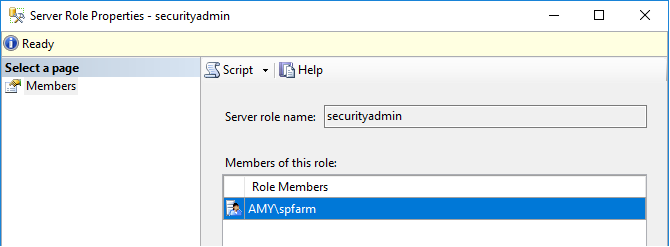I tried the guidance below in order to resolve this issue however when trying to follow the steps I got the error message "Add member failed for databaseRole 'db_securityadmin' (An exemption occurred while executing a Transact-SQL statement or batch. (Microsoft.SqlServer.ConnectionInfo)
Cannot use the special principal 'dbo' (Microsoft SQL Server, Error: 15405)
The guidance I followed below:
According to the information provided by the log, the problem should be that the operating account does not have the permission of the database. Any SharePoint service account that needs to access the SQL database needs Security Administrator and DBCreator permissions on the SharePoint related database.
- Open SQL server management studio, expand Security-Logins, right-click the account you are using, select Properties, and then click Server Roles to ensure that "dbcreator", "public", "securityadmin", and "sysadmin" are checked. Then click on User Mapping, click on the corresponding database ("WSS_Content_LGPORTAL"), and make sure that in the following Database role membership for: "WSS_Content_LGPORTAL" section, "db_owner", "db_securityadmin", and "public" are checked.
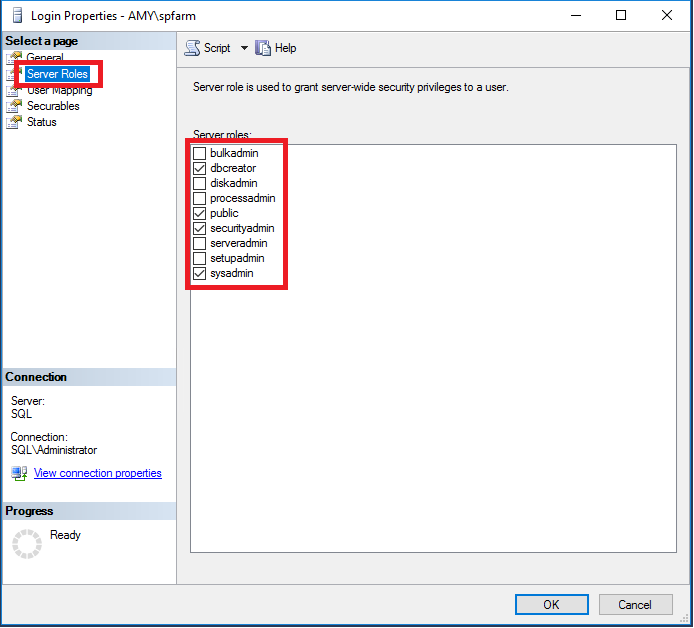
- Then, verify that the SharePoint service account has security administrator and dbcreator permissions set for the SharePoint database.
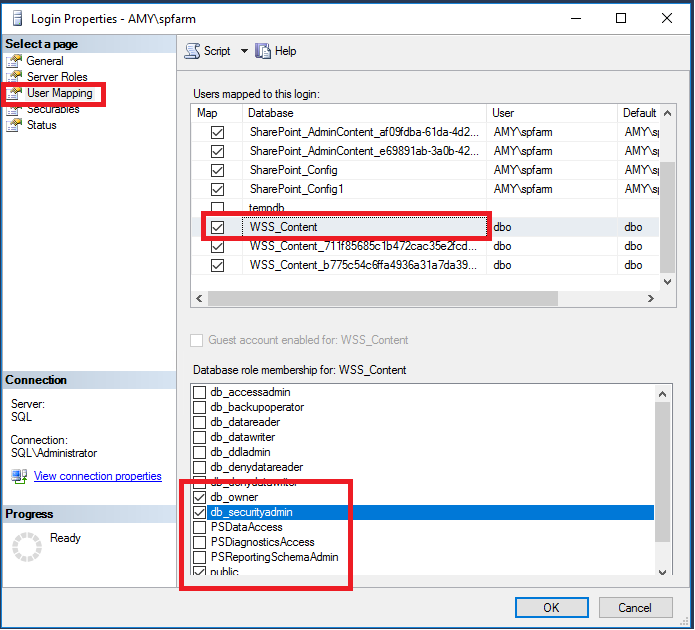
Expand Security-Server Roles, right-click securityadmin and dbcreator respectively, and make sure the accounts belong to them.