
According to your error message, it seems your organization has disabled Teams service for your tenant.
In this case, please contact with your IT admin and go to Settings->Org settings->Microsoft Teams in Office 365 admin center. Then click Microsoft Teams and turn on Teams for users with the following license (Business & Enterprise, Others).
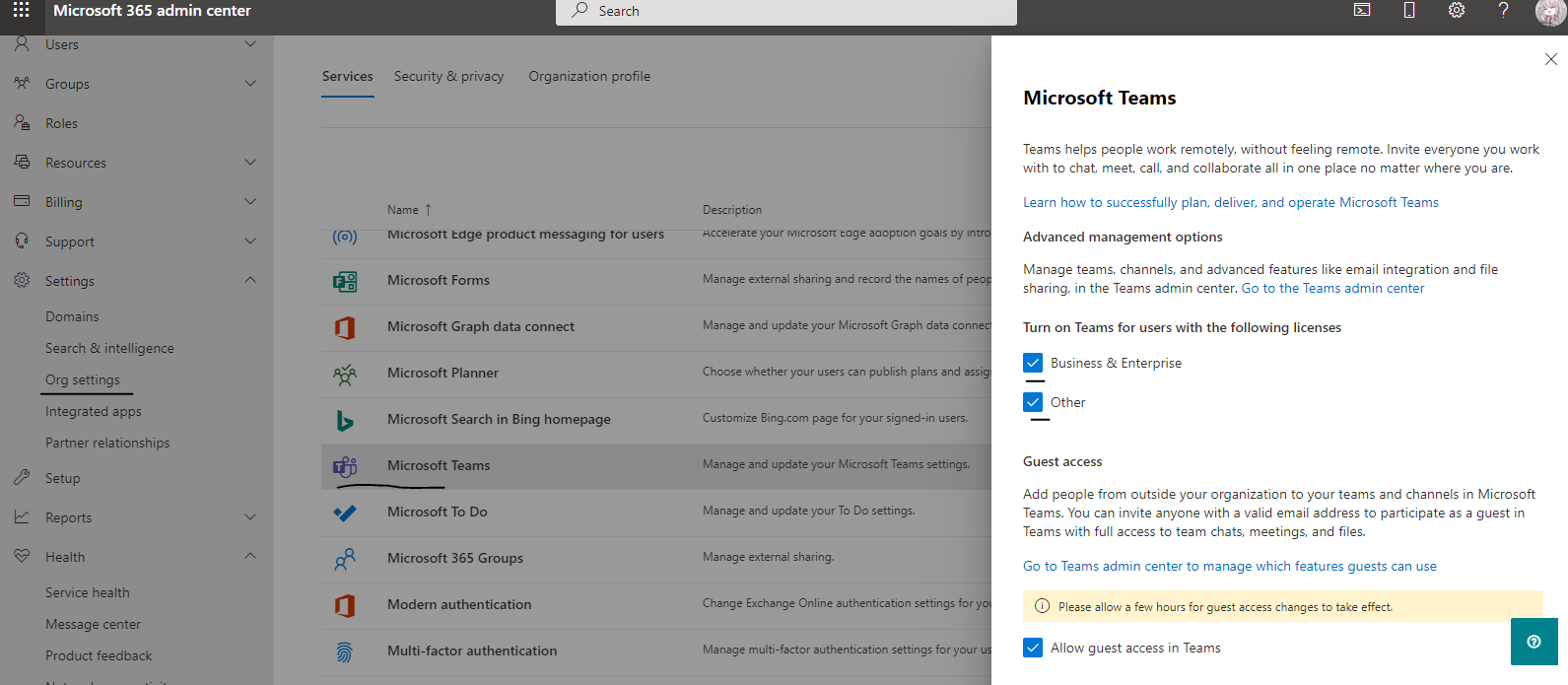
If the answer is helpful, please click "Accept Answer" and kindly upvote it. If you have extra questions about this answer, please click "Comment".
Note: Please follow the steps in our documentation to enable e-mail notifications if you want to receive the related email notification for this thread.