If you are connected via VPN Gateway you should be able to use Private Link to access ACR. Please set this up and see if it resolves your issue. If you are still having issues connecting let me know and we can work with you directly to investigate further.
Create a private endpoint - existing registry
In the portal, navigate to your container registry.
Under Settings, select Networking.
On the Private endpoints tab, select + Private endpoint. 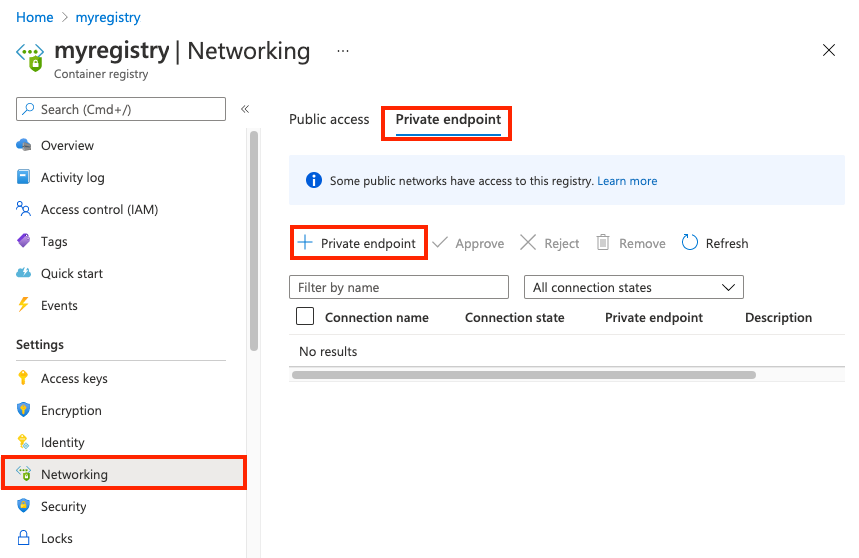
In the Basics tab, enter or select the following information:
| Project details | |
| Subscription | Select your subscription. |
| Resource group | Enter the name of an existing group or create a new one. |
| Instance details | |
| Name | Enter a name. |
| Region | Select a region. |
Select Next: Resource.
Enter or select the following information:
| Connection method | For this example, select Connect to an Azure resource in my directory. |
| Subscription | Select your subscription. |
| Resource type | Select Microsoft.ContainerRegistry/registries. |
| Resource | Select the name of your registry |
| Target subresource | Select registry |
Select Next: Configuration.
Enter or select the information:
| Networking | |
| Virtual network | Select the virtual network for the private endpoint |
| Subnet | Select the subnet for the private endpoint |
| Private DNS Integration | |
| Integrate with private DNS zone | Select Yes. |
| Private DNS Zone | Select (New) privatelink.azurecr.io |
Select Review + create. You're taken to the Review + create page where Azure validates your configuration.
- When you see the Validation passed message, select Create.
If you still have questions, please let us know in the "comments" and we would be happy to help you. Comment is the fastest way of notifying the experts.
If the answer below has been helpful, we appreciate hearing from you and would love to help others who may have the same question. Accepting answers helps increase visibility of this question for other members of the Microsoft Q&A community.
Thank you for helping to improve Microsoft Q&A!
