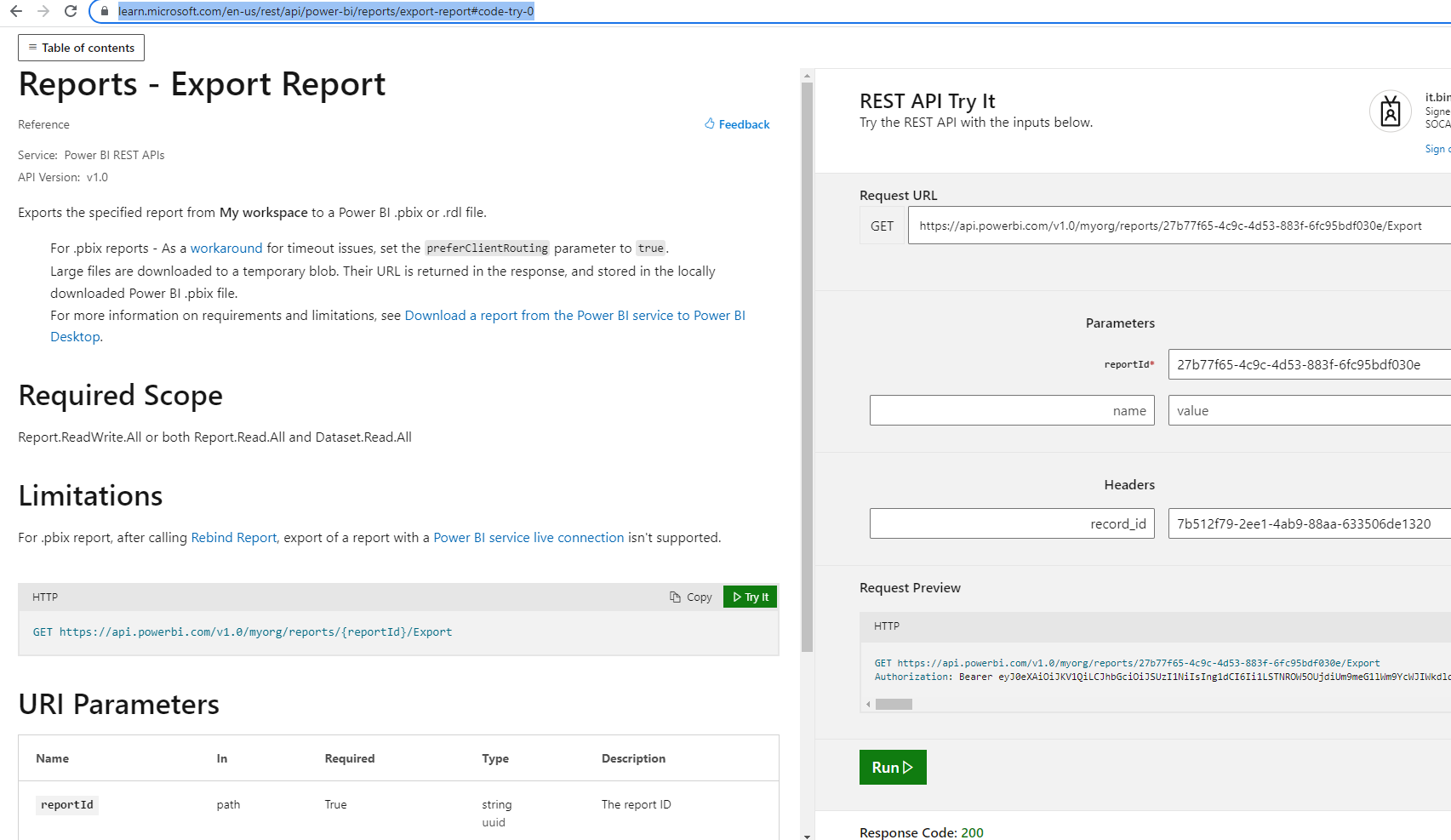Currently we are using Power BI App for report generation and viewing on the app.
Ref: https://learn.microsoft.com/en-us/rest/api/power-bi/reports/export-report#code-try-0
For the report generation, we will need to input an ID (AKA parameter) for Power BI to generate that report accordingly. With the existing RESTFUL API from MS support export certain Power BI report by the reportID,
which is working flawlessly as expected. But in such case, may I know that it is possible for us to generate & receive the report via API by passing the parameter to Power BI API endpoint in order to generate that report with our specific data from the DB depends on the API request input (parameters).
I have go through the existing discuss chain for related issue, and there are no suitable solution.
Ref: https://community.powerbi.com/t5/Developer/Export-to-file-Power-BI-Report-with-Filters-Parameters/td-p/998370
May you please advice a better solution or a way to work around. Thanks a lot .