Hi @Troops,
Thanks for posting in the community.
1.For problems where you want to copy a Task to multiple lists.
I don't quite understand what you mean by Task, do you want to copy a Task (a list content type) from a list to other lists, or do you create a power automate flow for a list to achieve a certain task and want the flow to work for other lists as well?
Please tell me your specific situation, it will help me to solve your problem better, thanks for your support!
2. Expand the description column
For this I suggest you use power apps to customize the layout of your page.
- Open the description column and select Customize with Power Apps.
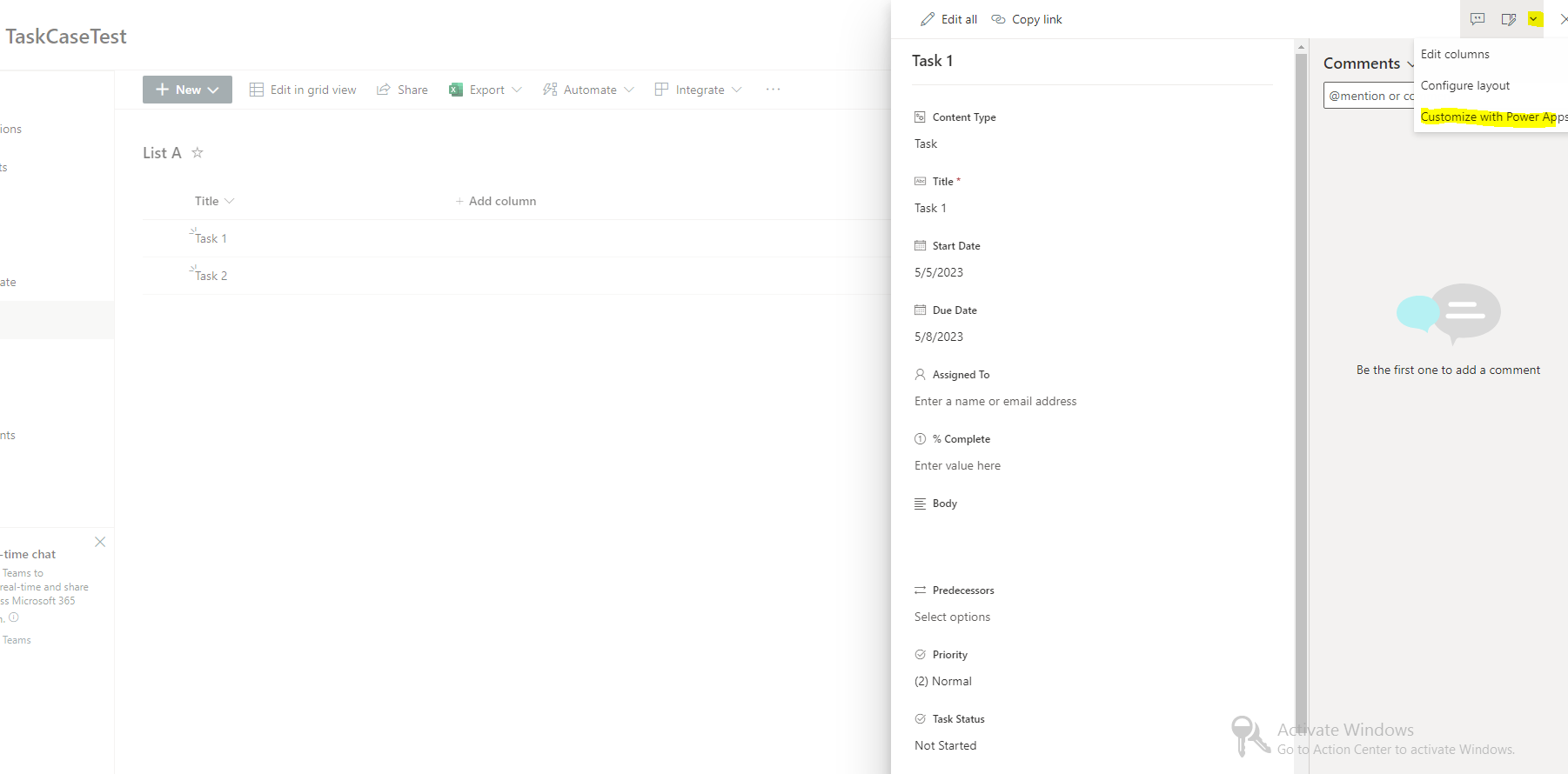
- go to Settings->Display, you can change Orientation and Size of the page background. (In my test I set Orientation as Landscape).
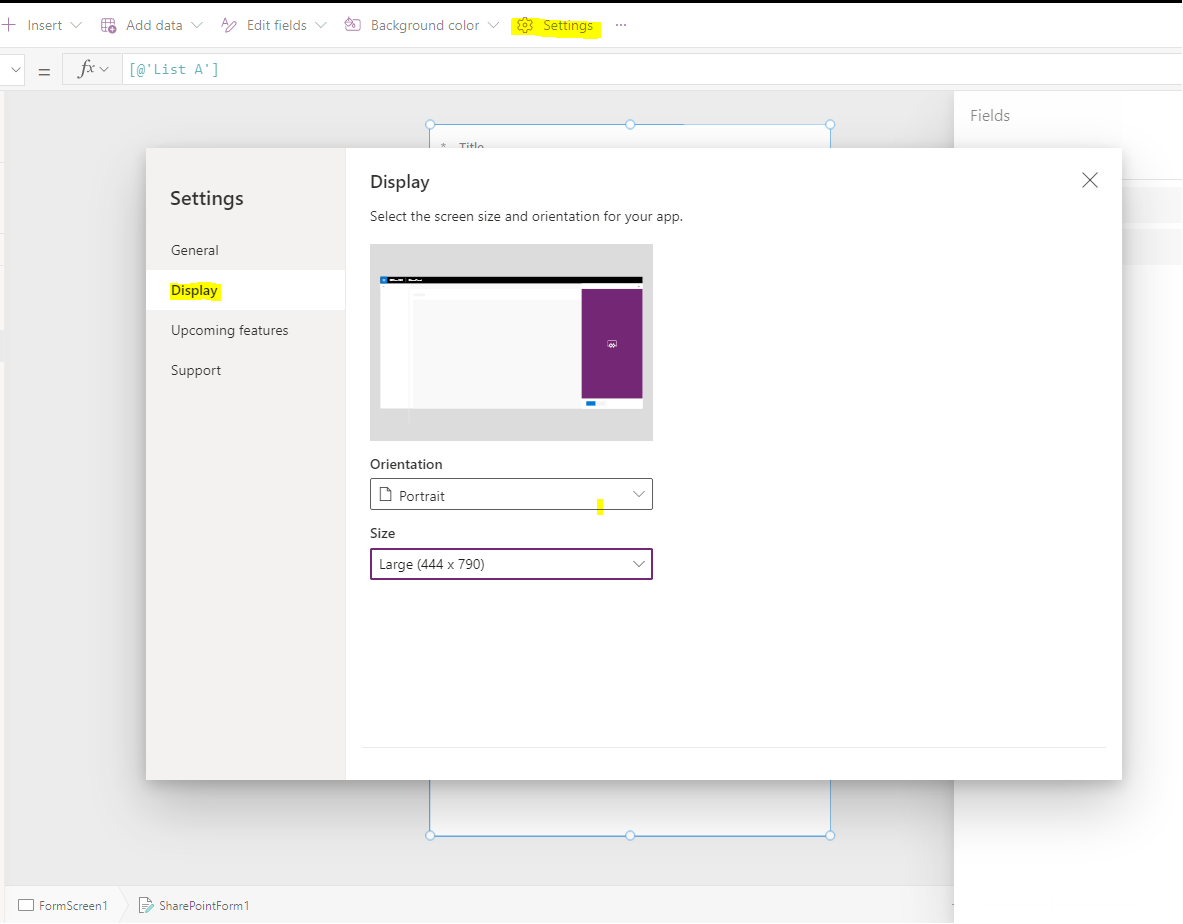
- Select SharePointForm1 and modify its size.
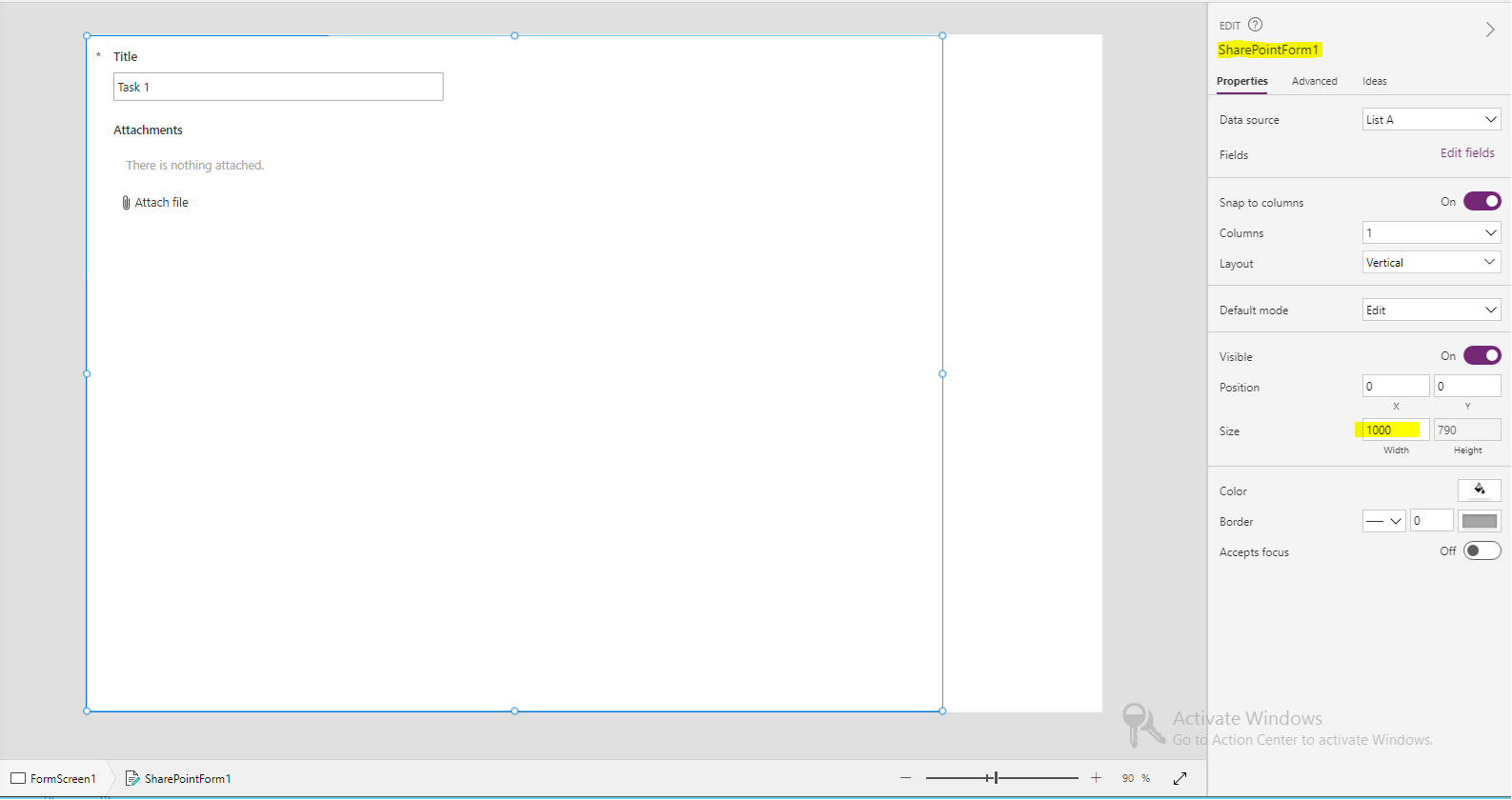
- Select the component on the page and modify its size.
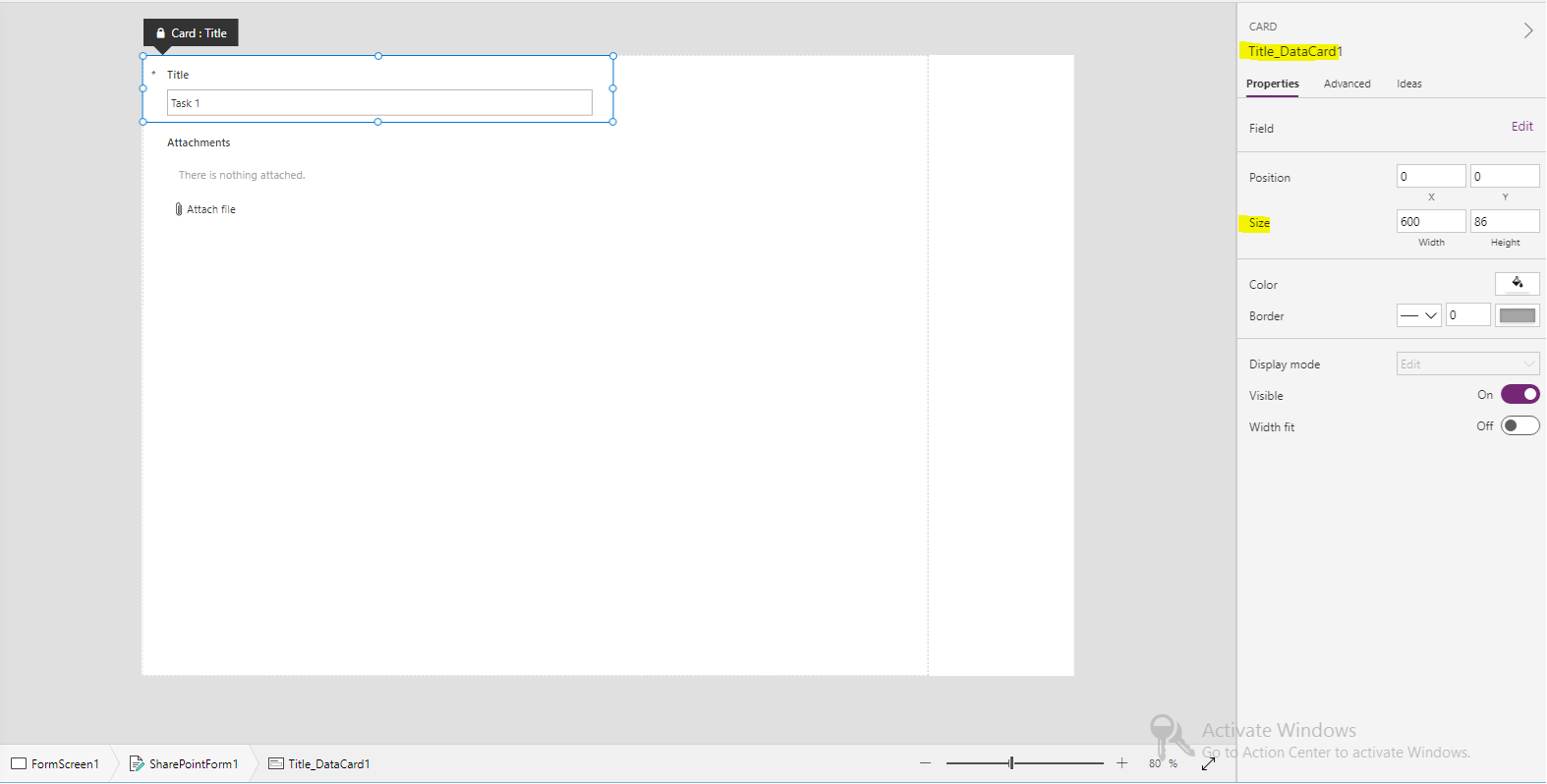
- Crtl+S to save and click back to SharePoint and select Publish to SharePoint.
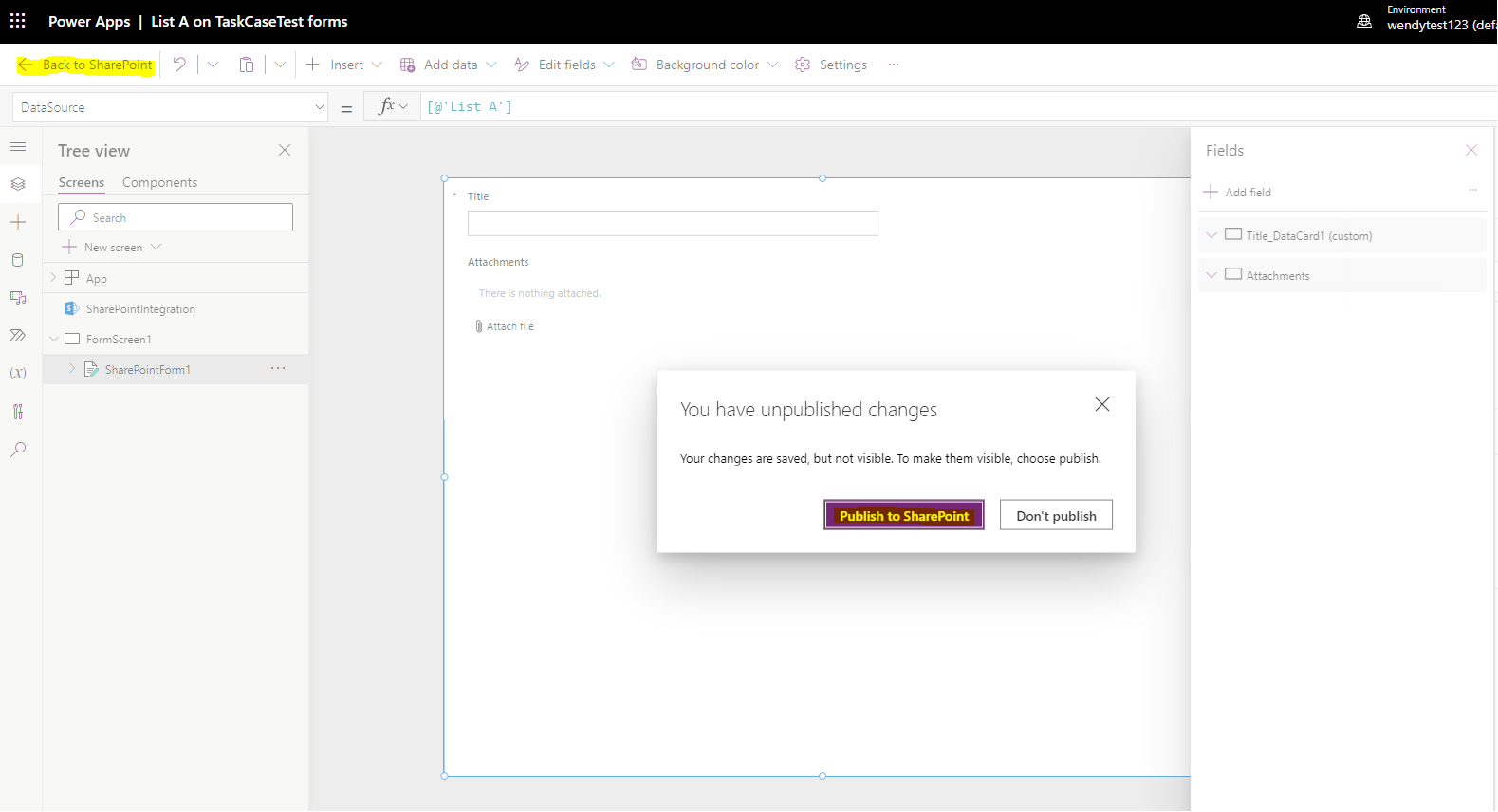
If the answer is helpful, please click "Accept Answer" and kindly upvote it. If you have extra questions about this answer, please click "Comment".


