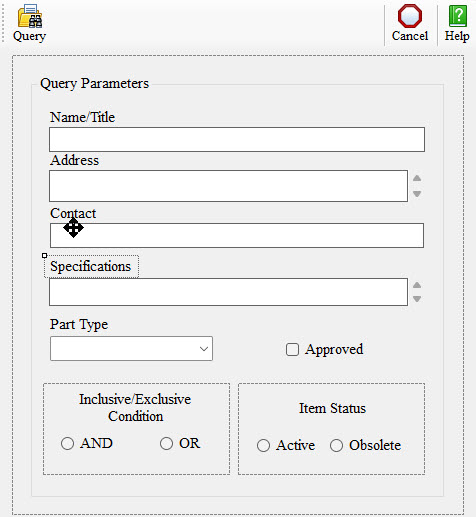I have a search algorithm. The algorithm was setup to allow the capability to run specific searches through the records of a table. Instead of inputting an SQL search routine, there exists a set of parameters that can just be fill in. However, if more than one parameter is used, then either the AND or the OR radio button must be clicked. Whichever one is clicked should cause the variable MyCondition to be filled with the appropriate value. All of the selected parameters are built into a single variable called BuildQuery.
I am sure that there are much better ways to do this, but this was what my little punkin head was able to cobble together that worked... until now.
I run into a problem when I use either the AND or the OR condition.
If I click either the AND, or the OR radio button. I step through the code and I can see that whichever condition I have checked on the form is not carried over into the code and the varable MyCondition remains blank.
There are two other radio buttons and a checkbox on the form and when any of them are clicked, the value is carried over to the code.
I had assumed that I had set some property wrong, but I have been unable to find any evidence of that. Considering that pair of radio buttons work, and the AND/OR pair do not does indicate, to me, says to me that a property setting is not correct.
So my question is what are the reasons that neither of this pair of radio buttons respond as expected?
#Region "Establish Connection and execute query"
MasterBase.MasterBaseQuery("SELECT colSystemID,colName,colType,colFilePath,colActive " &
"FROM sitVendorMaster " &
"WHERE " & BuildQuery &
"ORDER BY colSystemID ASC")
Public Sub AddParams() 'Search parameters and algorithm