Hi @MShen ,
One of the symptoms is that when a new email account is added, it must be done on a network outside of the network that the production domain is on.
May I know the symptom or error if you attempt to add the new email account inside the production domain?
Would you please run the "Test E-mail AutoConfiguration" inside and outside the production domain network? This can so that we can view the difference of autodiscover process in both scenarios:
- Launch Outlook, hold down CTRL key, right-click the Outlook icon in the system tray and then select “Test Email Autoconfiguration”.
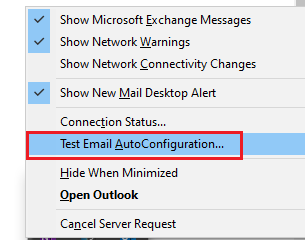
- Confirm that your email address is in the address field, uncheck “Use Guessmart” and “secure Guessmart authentication” boxes. Then click the “Test” button.
- Once it runs, Check the Log tab.
- You can post back the outputs after removing the personal information like email address and domain name involved.
Furthermore, based on my understanding and research, this could be related to the lack of DNS entries for Autodiscover to the Exchange server. Here are two relevant links for your reference:
How do you connect Outlook 2016 in one domain to Exchange in a different domain
How to setup Outlook 2013 to connect to an Exchange 2013 account in a different domain
(Please Note: Since the second web site is not hosted by Microsoft, the link may change without notice. Microsoft does not guarantee the accuracy of this information.)
As per your concern in hybrid migration, as far as I know, in hybrid environment, mailboxes hosted on Exchange 2010 will still connect to the on-premise Exchange server, so chances are that the issue will persists.
If an Answer is helpful, please click "Accept Answer" and upvote it.
Note: Please follow the steps in our documentation to enable e-mail notifications if you want to receive the related email notification for this thread.