
Have you reviewed UpdatesDeployment.log on the client?
Also to track the full process, see https://learn.microsoft.com/en-us/troubleshoot/mem/configmgr/track-software-update-deployment-process#deployment-evaluation-and-update-installation-on-clients
This browser is no longer supported.
Upgrade to Microsoft Edge to take advantage of the latest features, security updates, and technical support.
I have updates being deployed through SCCM. Is there a way to see the percent/status of the updates installation process on a single machine? I don't want to know how many machines have it installed. I want to know how far along a specific machine is in the install process.
If I launch it in Windows Updates, I can see a percent (I think).
If I launch it with DISM, I can see the progress as a percent.
If I launch it in Software Center, I see Installing...
It would be nice if there is a way to see how far along that specific update is in the installation process.
Is there a powershell script that I can use to query this information so I can see where it stands? Or ever a log file that can tell me the same information?
Have you reviewed UpdatesDeployment.log on the client?
Also to track the full process, see https://learn.microsoft.com/en-us/troubleshoot/mem/configmgr/track-software-update-deployment-process#deployment-evaluation-and-update-installation-on-clients

Hi @Charles White ,
Agree with NickHogarth, we could check UpdatesDeployment.log, which records the process of installation.
Here is the screenshot we could refer to:
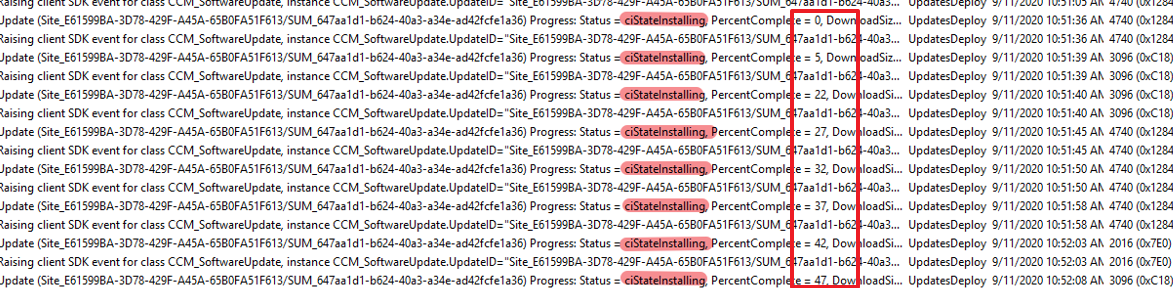
If the response is helpful, please click "Accept Answer" and upvote it.
Note: Please follow the steps in our documentation to enable e-mail notifications if you want to receive the related email notification for this thread.
No, I was not aware of this log. And with it's name, I thought it was the progress of the updates on all machines or the copying of the updates to all machines
This is exactly what I needed. Thank you both.
Charles