An Azure Machine Learning workspace is a foundational resource in the cloud that you use to experiment, train, and deploy machine learning models. It ties your Azure subscription and resource group to an easily consumed object in the service.
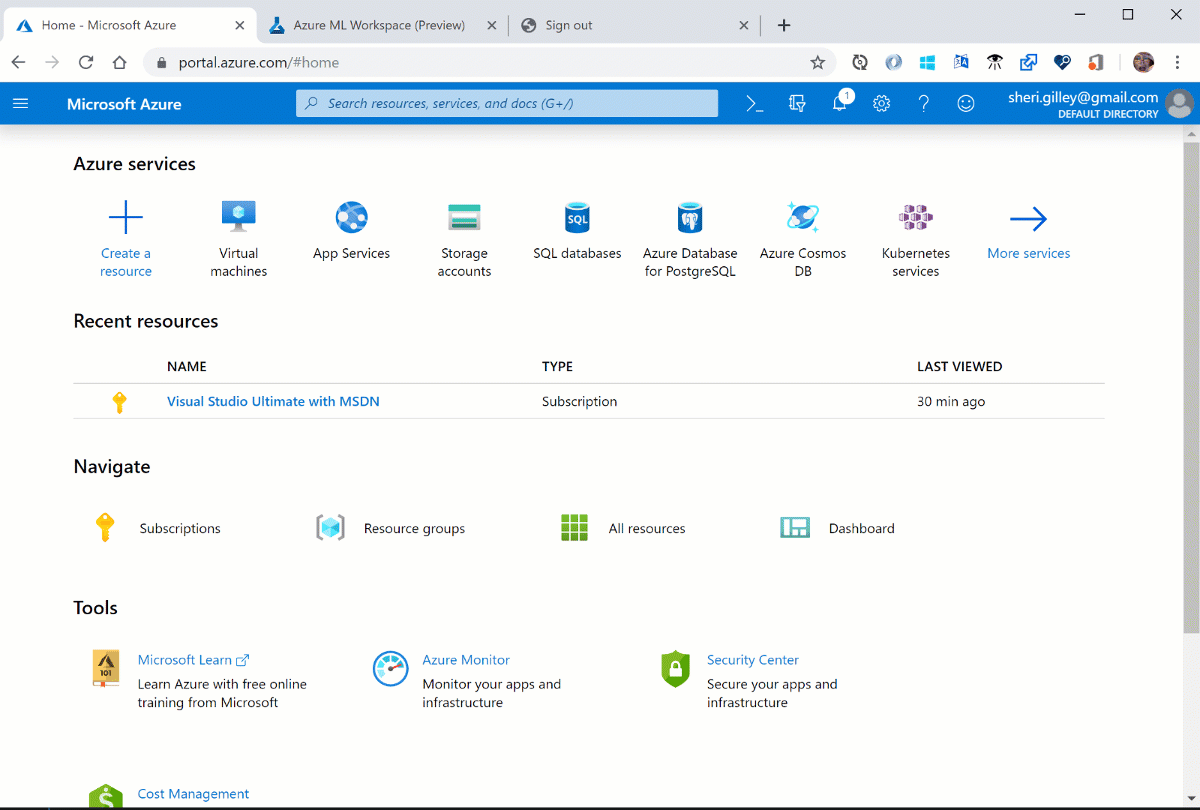
1) Create a workspace via the Azure portal, a web-based console for managing your Azure resources.
2) Sign in to the Azure portal by using the credentials for your Azure subscription.
3) In the upper-left corner of the Azure portal, select + Create a resource.
4) Use the search bar to find Machine Learning.
5) Select Machine Learning.
6) In the Machine Learning pane, select Create to begin.
7) Provide the information to configure your new workspace:
8) After you're finished configuring the workspace, select Review + Create. ( Warning : It can take several minutes to create your workspace in the cloud.)
9) When the process is finished, a deployment success message appears.
10) To view the new workspace, select Go to resource.
Then please complete the following experiment set-up and run steps via the Azure Machine Learning studio at https://ml.azure.com, a consolidated web interface that includes machine learning tools to perform data science scenarios for data science practitioners of all skill levels. The studio is not supported on Internet Explorer browsers.
1) Sign in to Azure Machine Learning studio. https://ml.azure.com/
2) Select your subscription and the workspace you created.
3) Select Get started.
4) In the left pane, select Automated ML under the Author section.
Since this is your first automated ML experiment, you'll see an empty list and links to documentation.
5) Get started page
6) Select +New automated ML run.
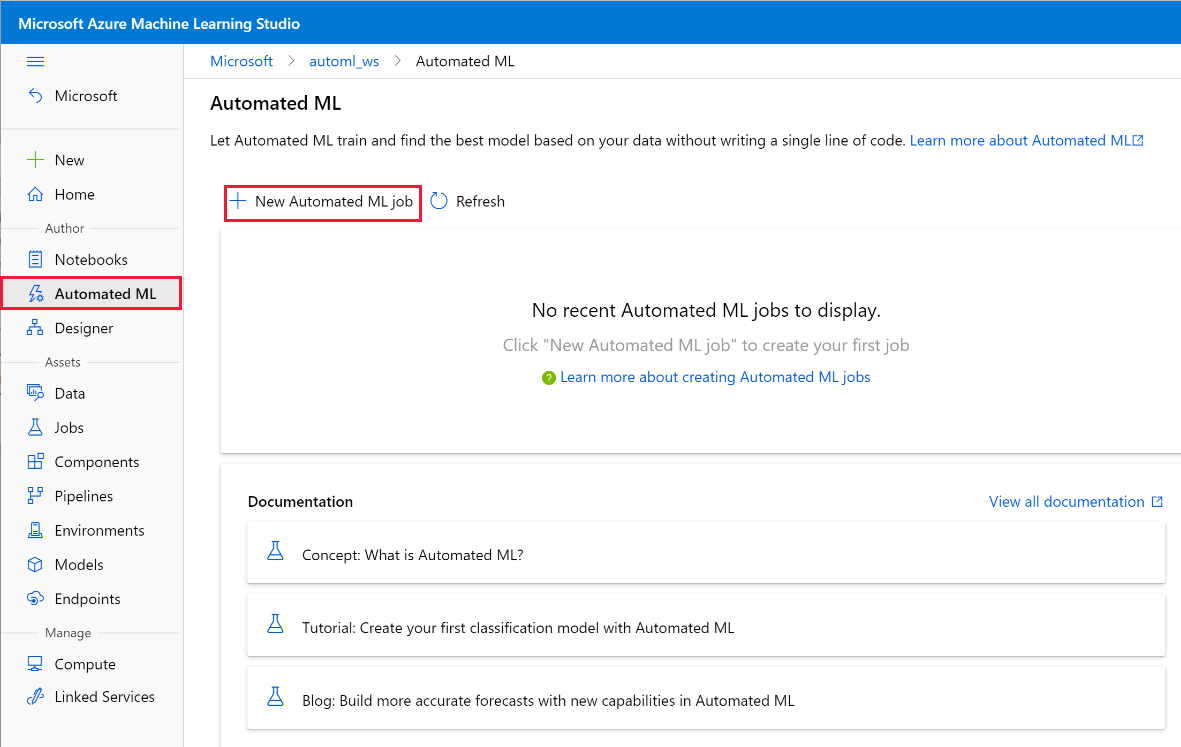
More details please refer to: https://learn.microsoft.com/en-us/azure/machine-learning/tutorial-first-experiment-automated-ml
Regards,
Yutong