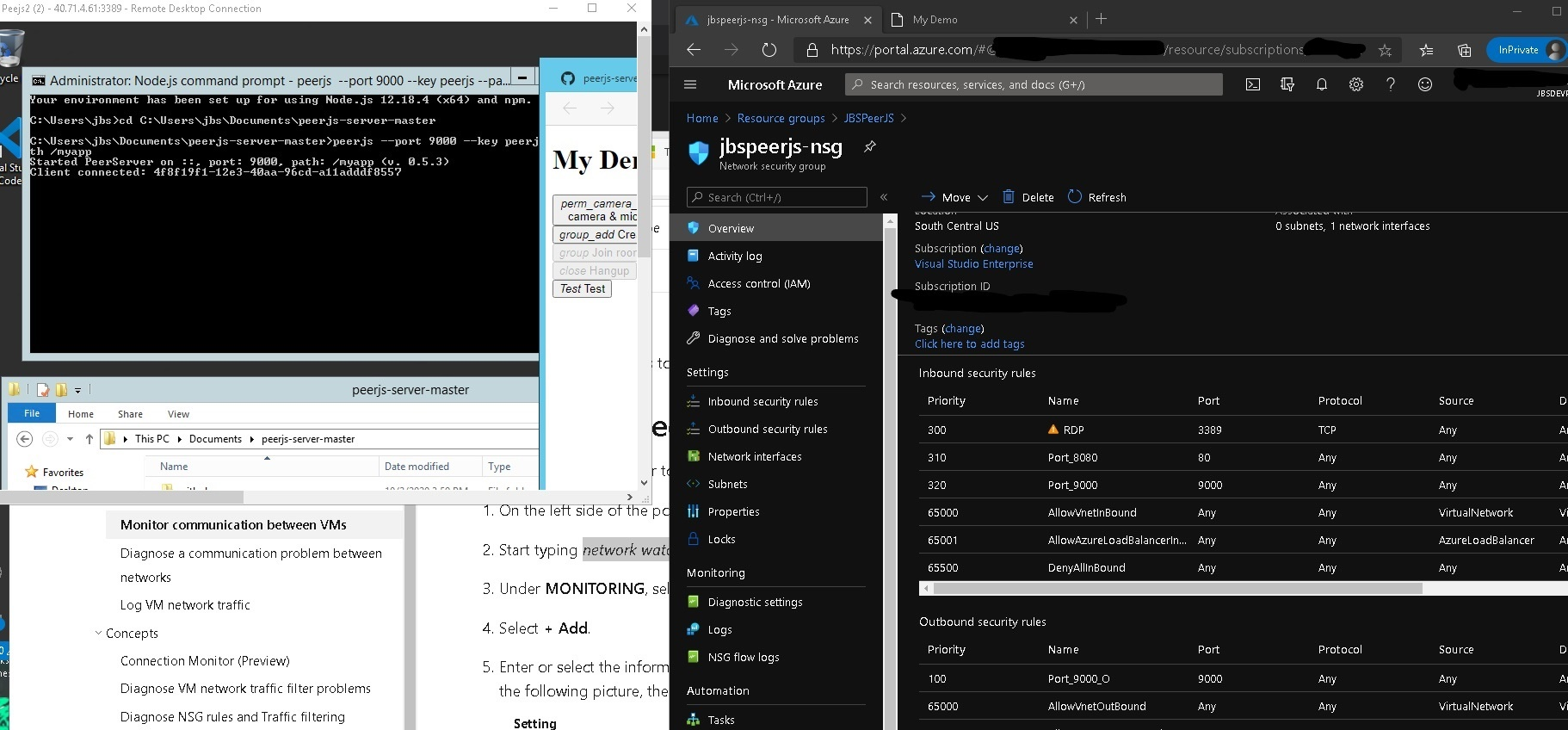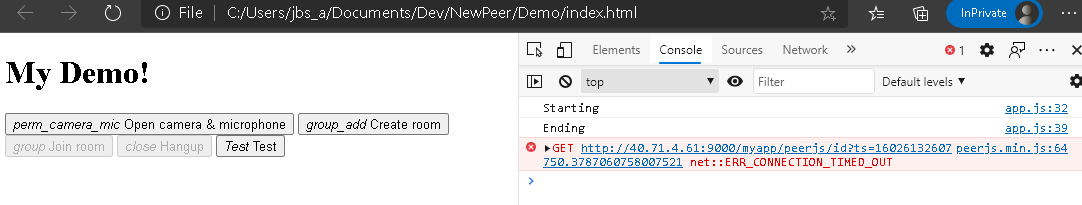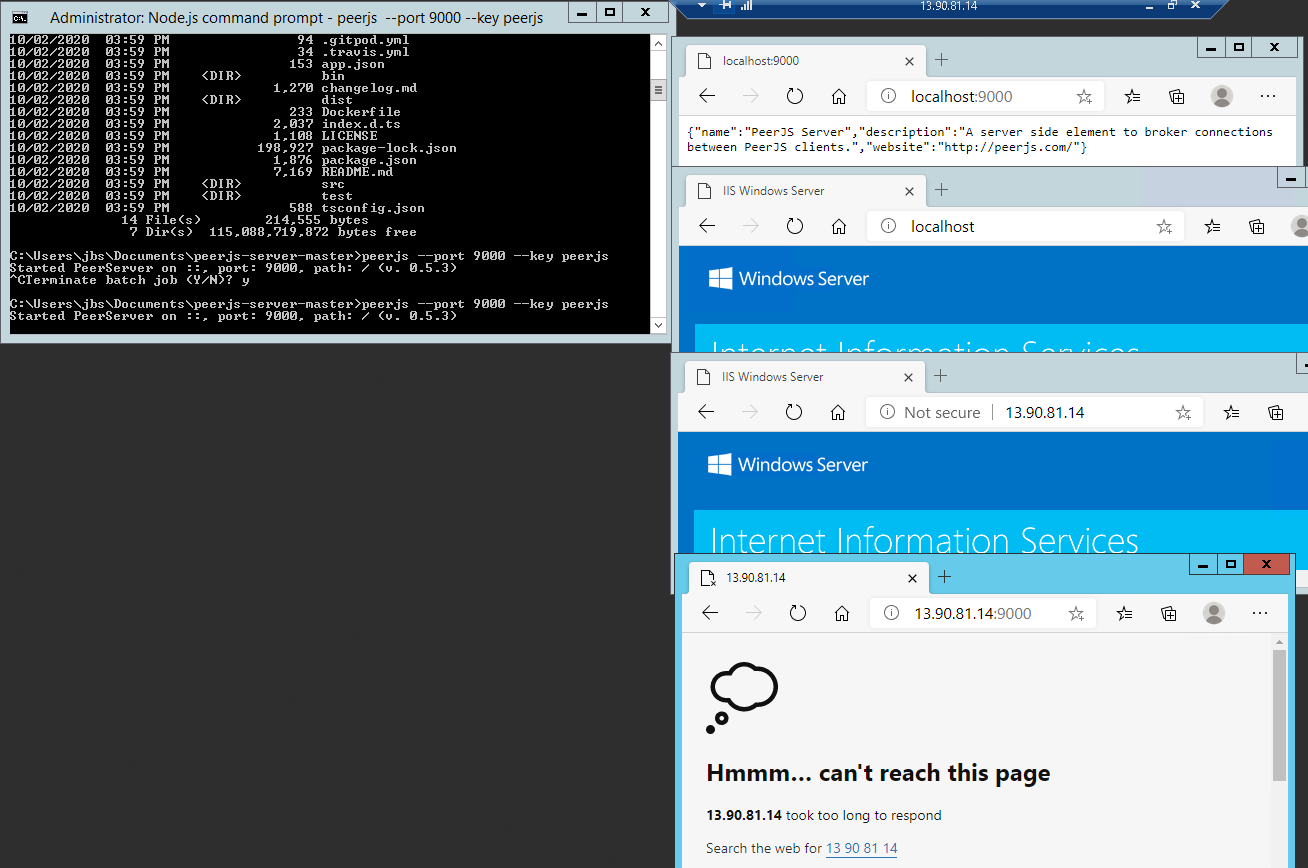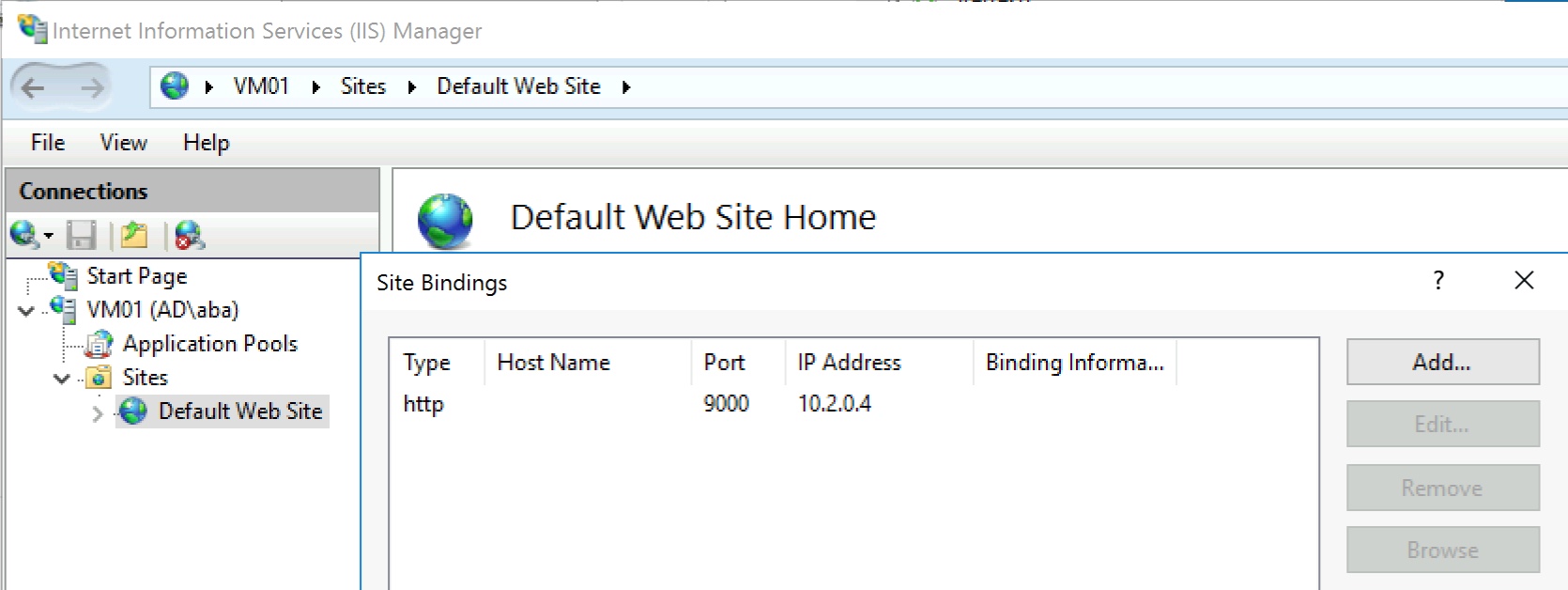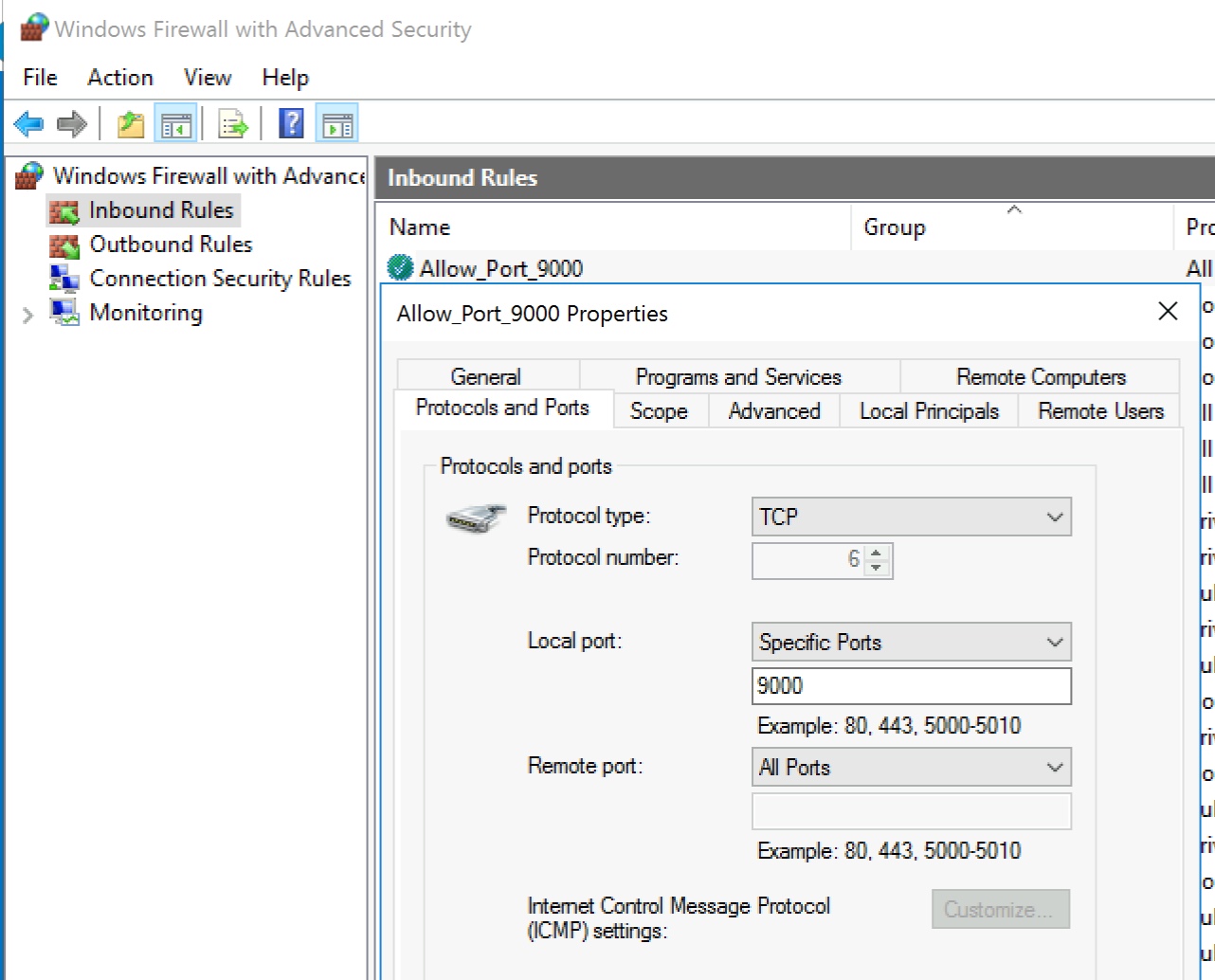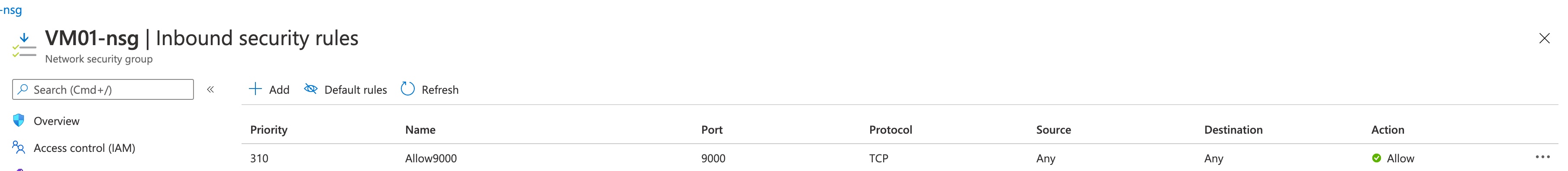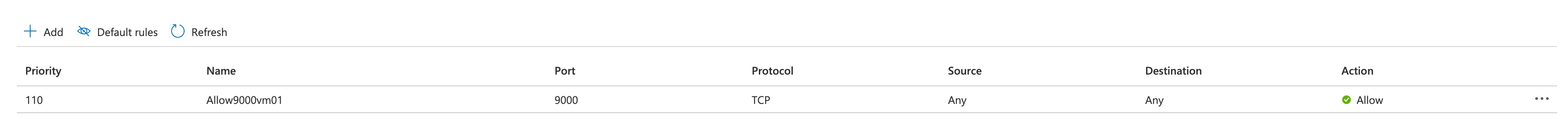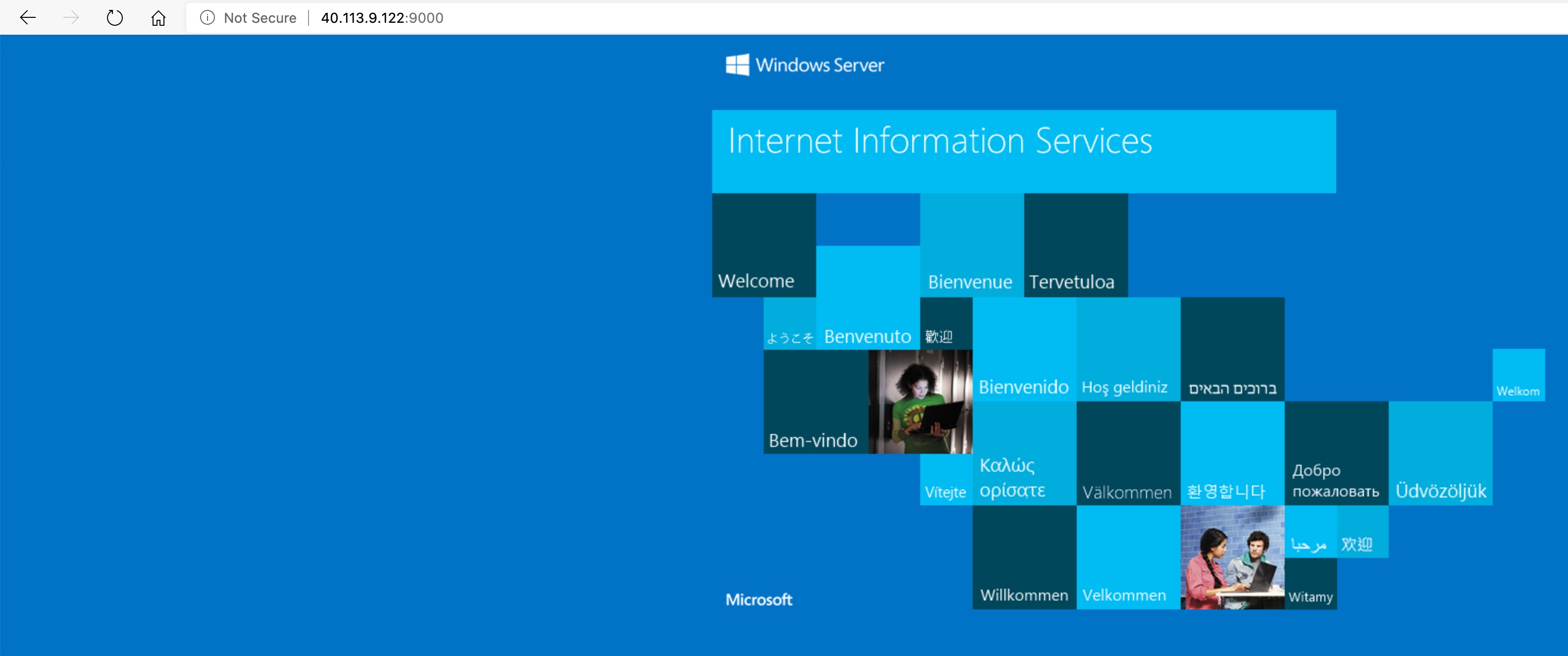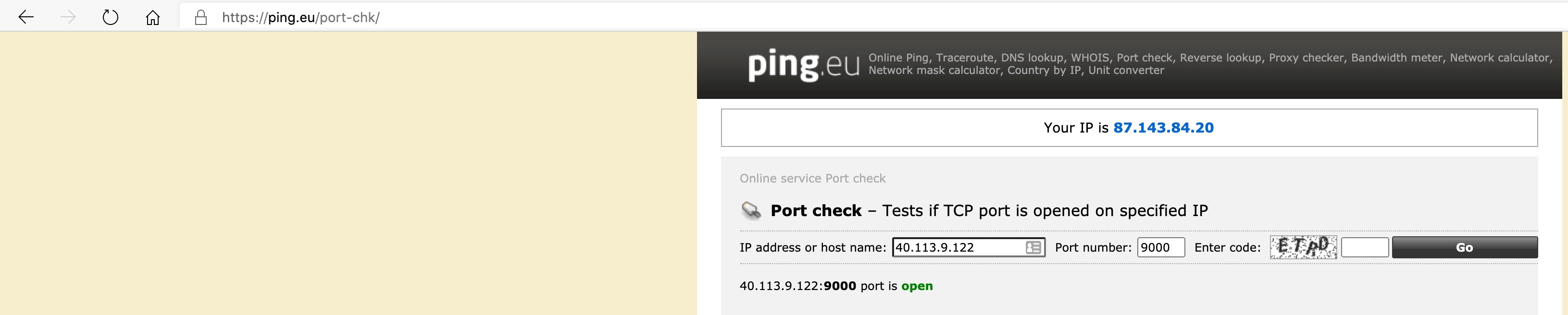There are maybe multiple things you could check:
Inbound traffic communication order:
NSG of subnet -> NSG of VM -> Firewall of VM OS
All rules must allow incoming traffic on port 9000
Outbound traffic communication order:
Firewall of VM OS -> NSG of VM -> NSG of subnet
All rules must allow outgoing traffic on port 9000
(If the reply was helpful please don't forget to upvote and/or accept as answer, thank you)
Regards
Andreas Baumgarten