Hello there,
I suppose some third party application and api when integrated with office 365 does the same .
A trusted location in Microsoft Office is a folder that contains files you trust to be safe.
You should use a trusted location to store a file when you don't want that file to be checked by the Trust Center, or if you don't want it to open in Protected View. Especially files with macros, data connections, or ActiveX controls (what we call active content).
Hope this resolves your Query !!
--If the reply is helpful, please Upvote and Accept it as an answer--