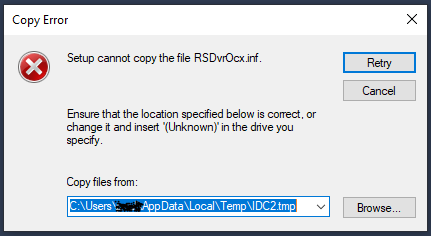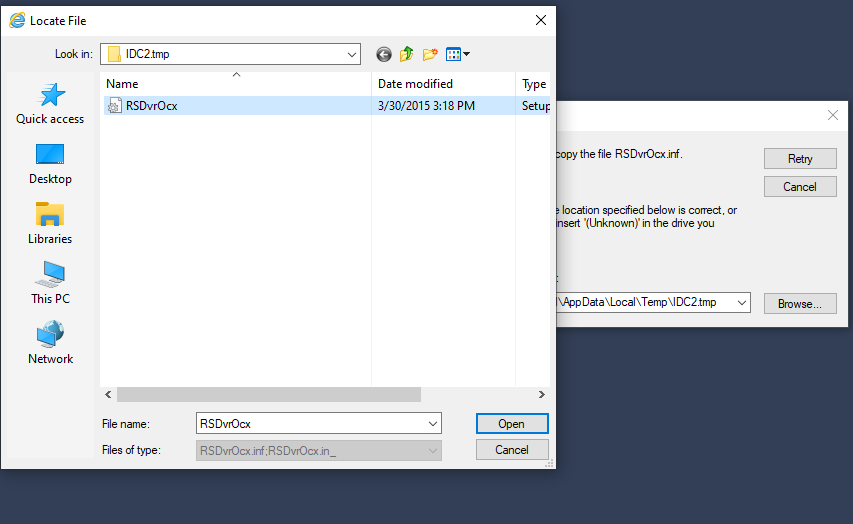Hello,
I am dealing with an issue regarding allowing a user account to view live security cameras on a local company IP address website. I have tried a LOT of options, but I can't seem to get a file to "copy" correctly to the right folder.
Currently, when I load the IP address in IE, an ActiveX plugin needs to be installed in order to view the footage. I have changed the appropriate GPO's, Local security policies and as well added the IP Address under Internet> Security options.
I receive a Copy Error : Setup cannot copy the file RSDvrOcs.inf Ensure that the location specific below is correct, or change it and insert ('Unknown') in the drive you specify. Copy Files from: C:\Users\XXXXX\AppData\Local\Temp\IDC2.tmp
When I click Browse and choose the file that's right there in that IDC2.tmp folder, the system won't "See" the file, it won't accept the file. I have tried navigating to a USB drive that has the file there too, system won't accept.