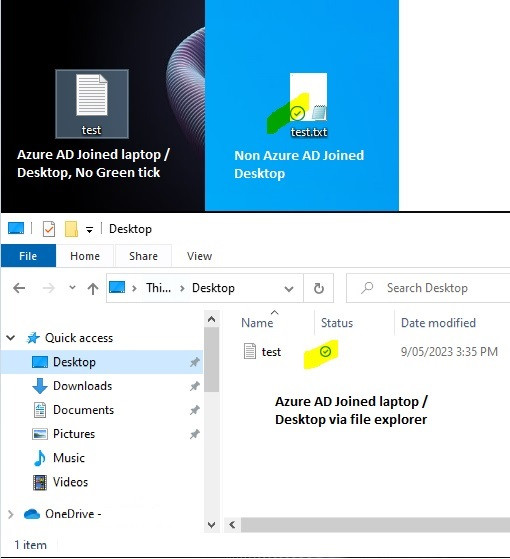We've just started using Autopilot to join machines to Azure AD. The machines are NOT in the on-premise Active Directory and are not joined to our local domain. There's one odd thing that we've seen and that is the green ticks on the desktop icons are not present when looking at the desktop through the monitor. All our desktops are backed up using the default OneDrive settings. We used to be able to tell users a green tick on a desktop icon means it's backed up. Now, to check of the file is backed up you need to browse to the desktop 'folder' in File Explorer. Or, log into your OneDrive via the browser. Has anyone else seen this with machines that are not on a local domain but are in Azure AD?