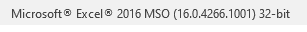Could you please tell me what’s the version of Office? It would be best to have a screenshot.
You may go to one Office app>File>Account>About…
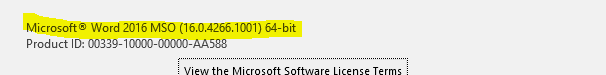
You could try to right-click an Office application then run Office app as administrator and update Office to see if the problem still exists.
If it doesn’t work, maybe you could try as below to enable Software Protection (sppsvc.exe).
Press Windows + R in the search bar, type ‘regedit’, click ‘OK’.
Navigate to HKEY_LOCAL_MACHINE\SYSTEM\CurrentControlSet\Services\sppsvc.
Find the key ‘DelayedAutoStart’ from the navigation pane at the right. Double-click it, set its value from ‘1’ to ‘0’.
Find the key ‘Start’, double-click it and change its value to ‘2’.
Find the key ‘Type’, double-click it, set its value to ‘20’.
After applying the changes, restart your computer. Please make sure that you have an active internet connection.
Note: It is better to back up your registry before you make any changes.
Besides, is there any third-party security software on the computers that have the issue?
If yes, please check whether it has been updated to the latest or try to temporarily exit this security software.
Regards,
Erin
If an Answer is helpful, please click "Accept Answer" and upvote it.
Note: Please follow the steps in our documentation to enable e-mail notifications if you want to receive the related email notification for this thread.