Do you use Windows VM? The default configuration of the Windows firewall prohibits ICMP. Could you try to test reachability with Test-NetConnection -Port 3389, please?
Best
This browser is no longer supported.
Upgrade to Microsoft Edge to take advantage of the latest features, security updates, and technical support.
Hi Team,
I have created two VMs in Azure and which are in same region and same vnet.
I am able to ping From Server 1 - to - Server 2
But unable to ping From Server 2 - to - Server 1.
I am getting the error as request timed out.
Can you please assist me on this issue?
(Both VMs are in same VNET and having same inbound and outbound Rules. No changes in network end)
Do you use Windows VM? The default configuration of the Windows firewall prohibits ICMP. Could you try to test reachability with Test-NetConnection -Port 3389, please?
Best
Hello,
I am experiencing same issue. From server A ping works to server B. Viceversa is not. B is a DC so A cannot join the domain either.
Server B:
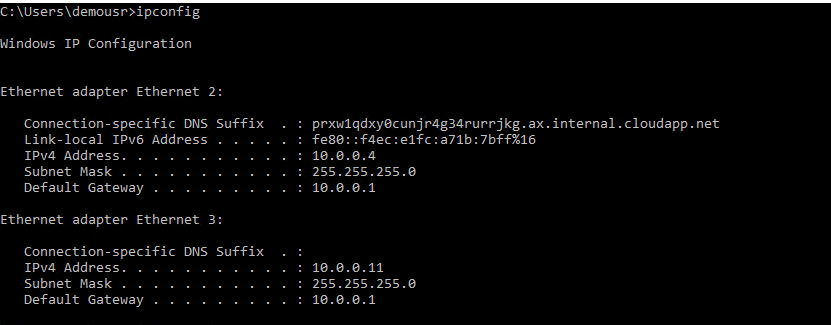
Server A:
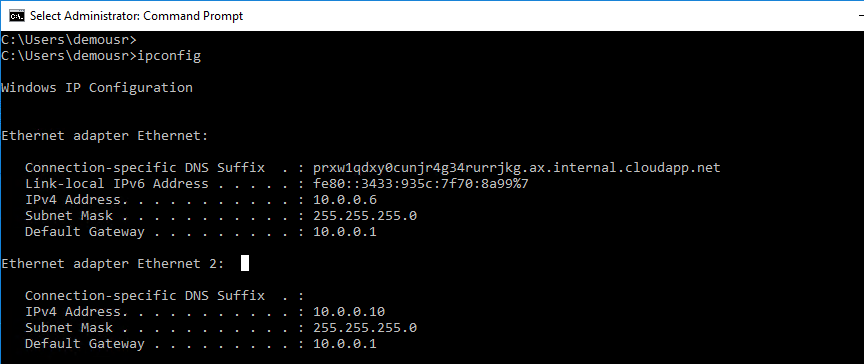
Ping from B to A:
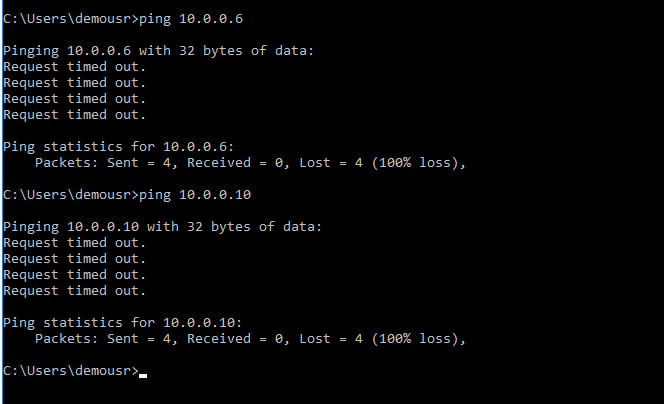
Ping from A to B:
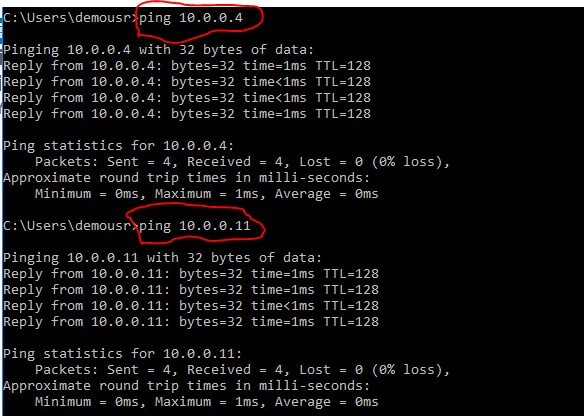
I have even disabled firewall completely on B. I re-enabled and defined In and OUT rules for ICMP. Sill does not work.
@kongouae-0068 ,The connectivity test fails but why is it relevant? That port is RDP and ICMP doesn't go through a specific port.
Please help me out.
Best regards,
Dragos
@Balaji-0915 & @DragosPetrisor-3001 there could be many reasons, here's one idea if one of them is in Domain and other is not:
Just need to do VNET peering between two networks and allow ICMPV4 protocol for ping in NSG rules
Select the affected Virtual Machine.
Select Networking and then select the network Interface of the VM.
Screenshot shows the Network interface location.

Select IP configurations.
Select the IP.
If the Private IP assignment is not Static, change it to Static.
Change the IP address to another IP address that is available in the Subnet.
The virtual machine will restart to initialize the new NIC to the system.
Try to RDP to your machine. If successful, you can change the Private IP address back to the original if you would like. Otherwise, you can keep it.