Hello,
When I clicked on the link above to view my earned certificate, Microsoft had me create a Microsoft Learn profile since my certificate profile moved to Microsoft Learn. Now that I am on Microsoft Learn, I have attempted to view the certificate for the Microsoft Technology Associate: Software Development Fundamentals, but it was nowhere to be found on my Microsoft Learn profile. So I have attempted to take the following steps:
- I went to Profile > Settings > Merge Certification Profile, as seen in the screenshot below:
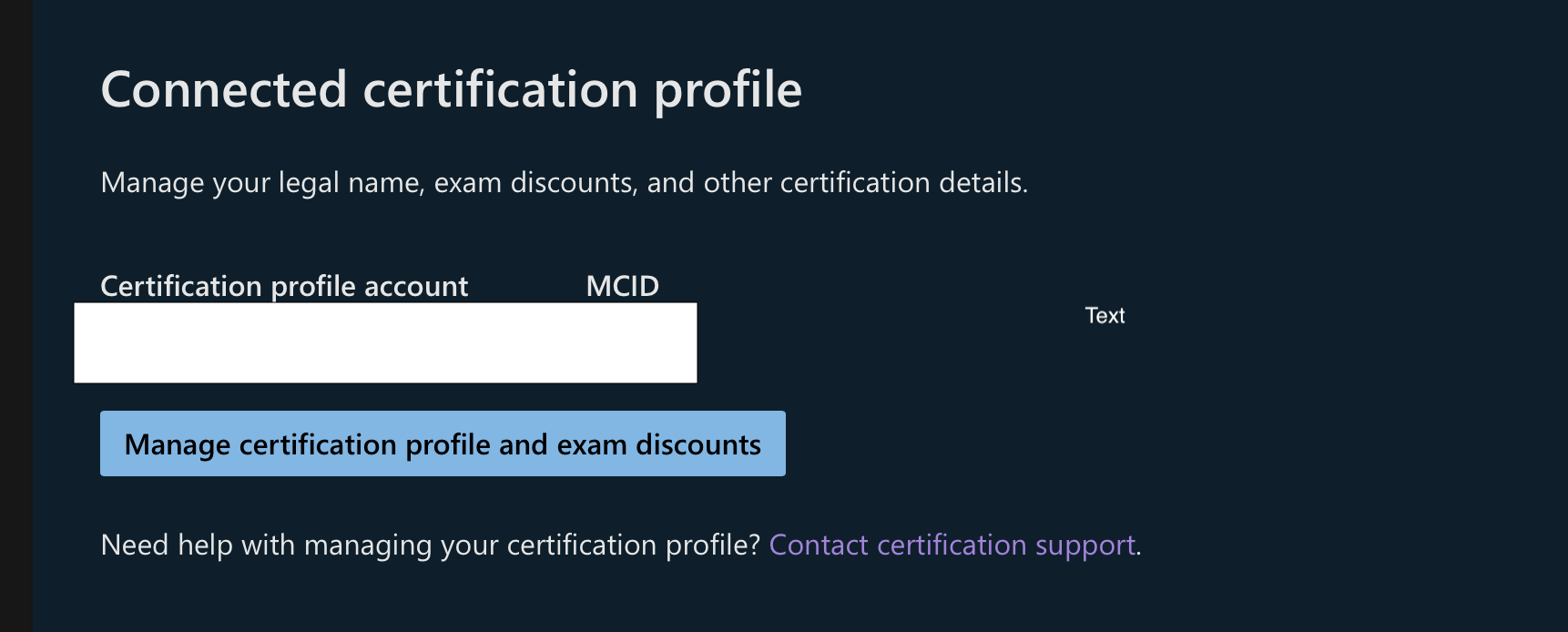
- Then it took me to a login screen where I can register for an exam/view previous exams, but then when I logged in, I got the following error message:
We're unable to complete your request
invalid_request: The provided value for the input parameter 'redirect_uri' is not valid. The expected value is a URI which matches a redirect URI registered for this client application.
Can you explain how to view my certificate now? I do not like the new UI as it isn't very user friendly, especially for someone who is simply trying to find her certificate she worked hard for.
Thank you!
