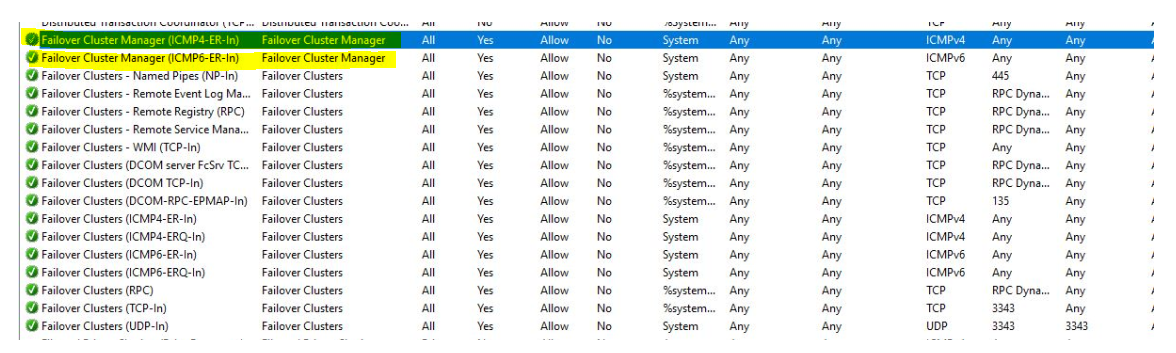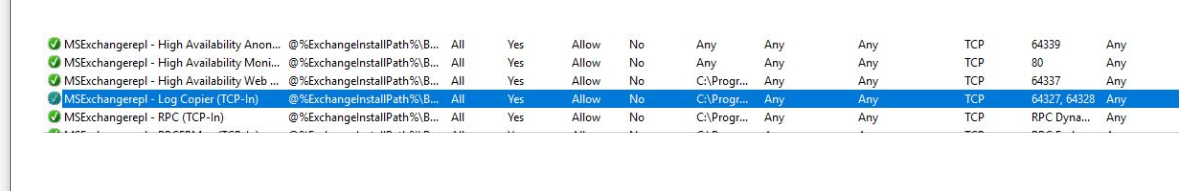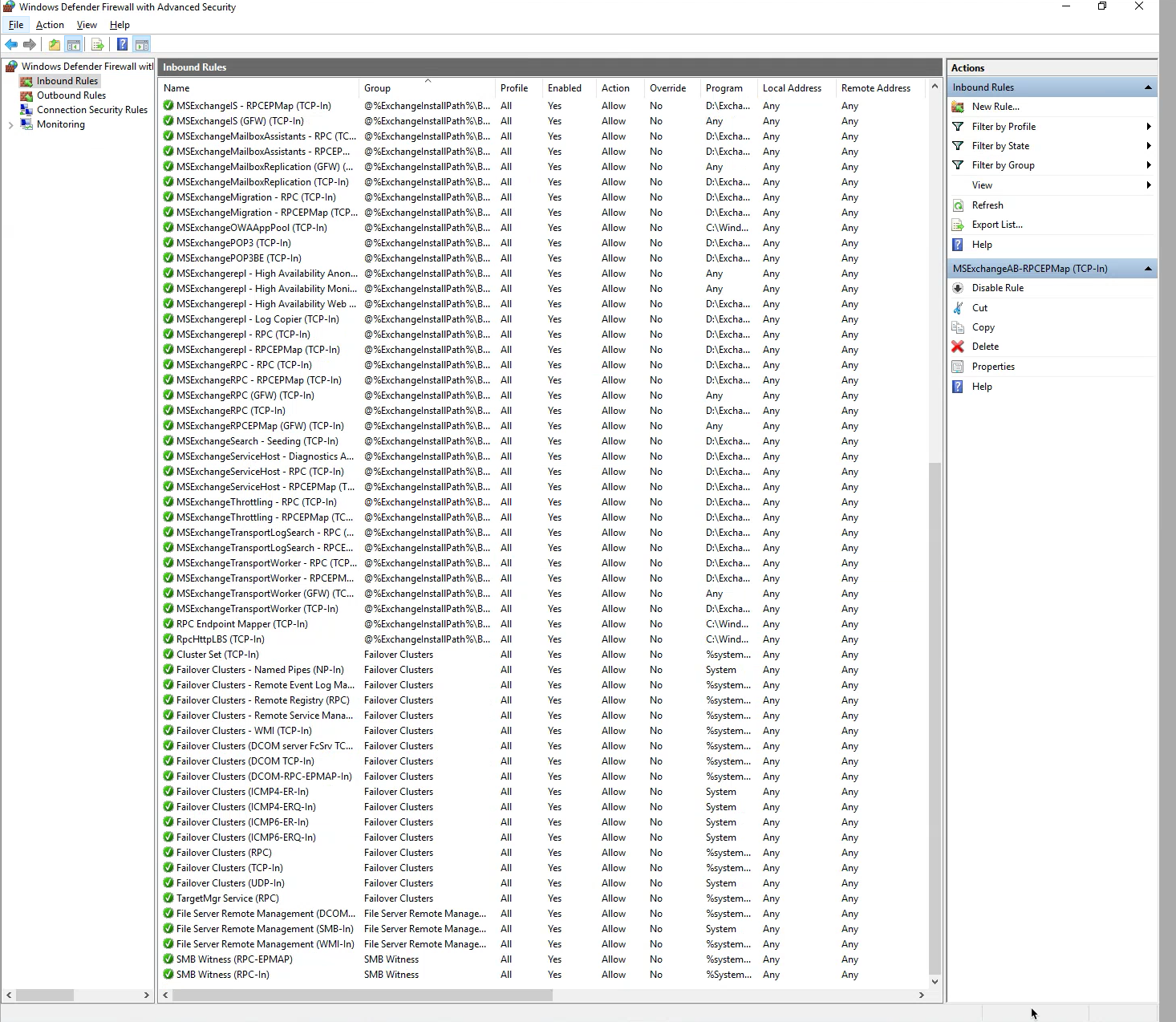Hi,
If possible, it's recommended to create a separate Cluster network for Cluster only to run heartbeat packets between cluster nodes.
To do this, please add an additional network adapter on each cluster nodes, when the network shows up in the cluster network, configure it as "Allow cluster network communication on this network."
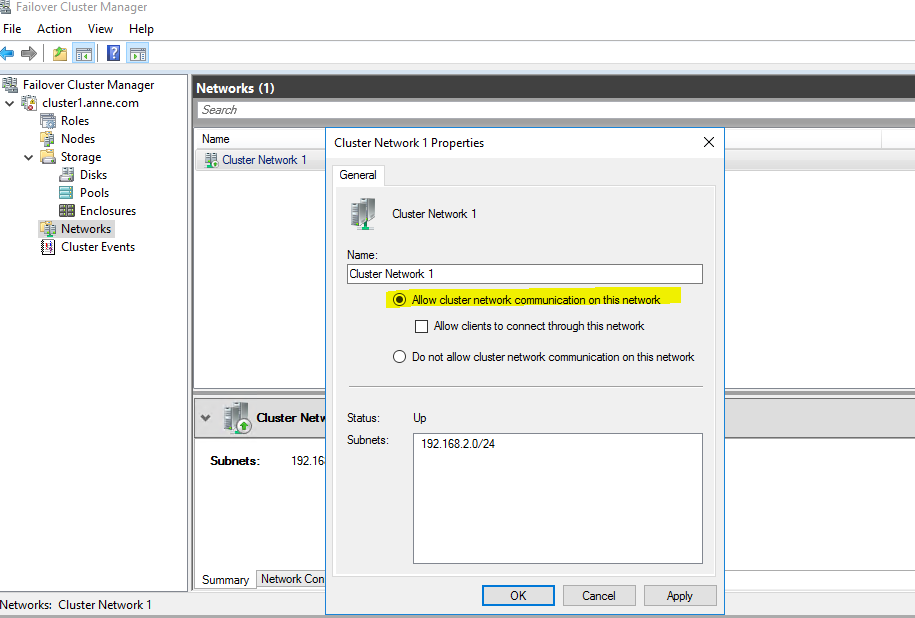
Thanks for your time!
Best Regards,
Anne
-----------------------------
If the Answer is helpful, please click "Accept Answer" and upvote it.
Note: Please follow the steps in our documentation to enable e-mail notifications if you want to receive the related email notification for this thread.