- I created a logic app as shown below:
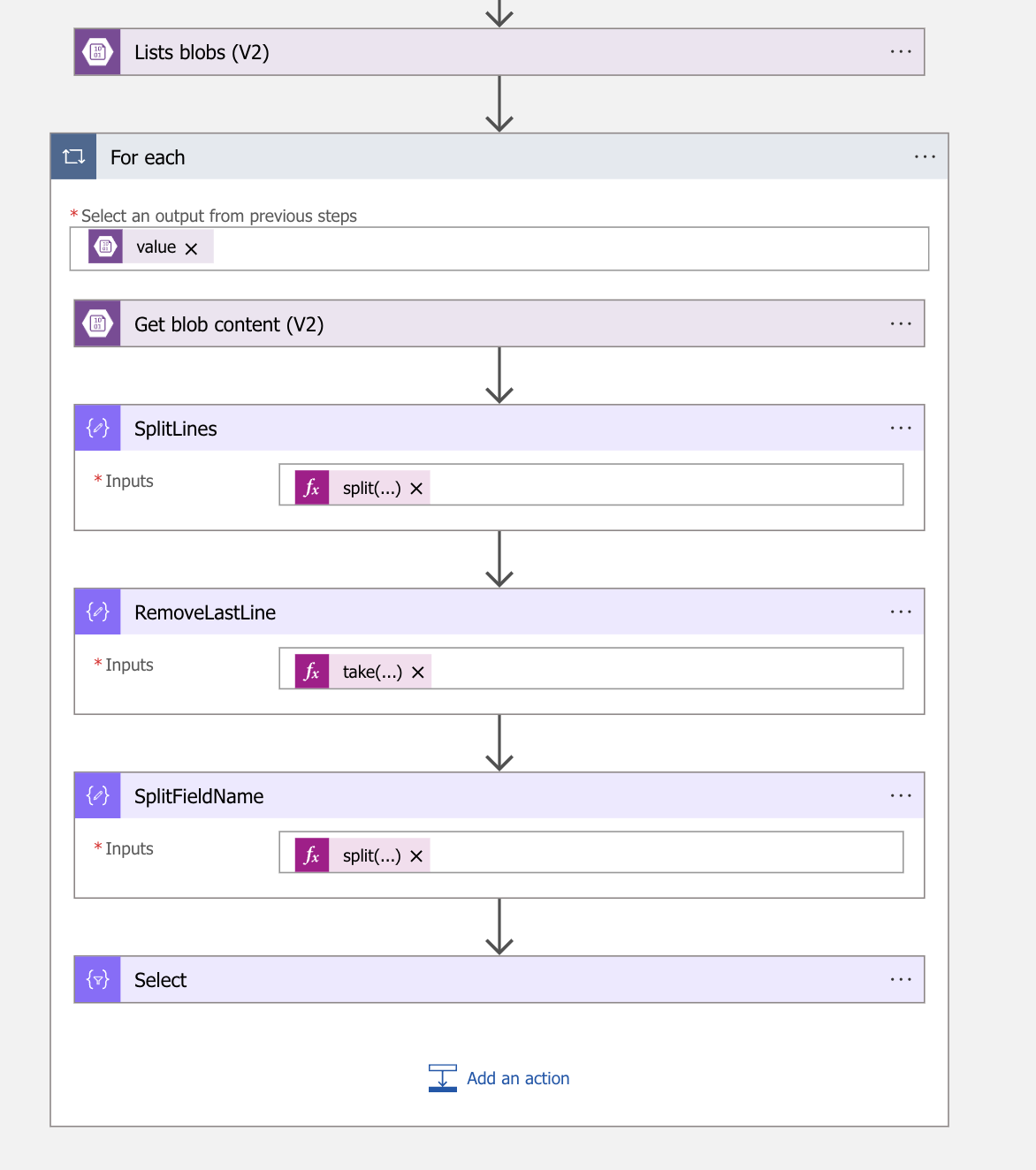
List blobs (V2): The purpose of this step is to list all the files in the given location.
For each: In this step, I will execute the next steps for each file that I have from the previous step [List blobs (V2)].
SplitLines: Using compose action to split the contents of the pipe delimited file on every new line into an array. Here is the expression used in SplitLines compose action:
split(body('Get_blob_content_(V2)'),decodeUriComponent('%0D%0A'))
RemoveLastLine: Removing the last(empty) line from the previous output using another compose action as shown below:
take(outputs('SplitLines'),add(length(outputs('SplitLines')),-1))
SplitFieldName: Separating header/field names using compose action:
split(first(outputs('SplitLines')), '|')
Select: Forming json as shown below using Select action:
**From**: **`skip(outputs('RemoveLastLine'), 1)`**
**Map:**
**`outputs('SplitFieldName')[0]`** **`split(item(), '|')?[0]`**
**`outputs('SplitFieldName')[1]`** **`split(item(), '|')?[1]`**
**`outputs('SplitFieldName')[2]`** **`split(item(), '|')?[2]`**
**`outputs('SplitFieldName')[3]`** **`split(item(), '|')?[3]`**
**`outputs('SplitFieldName')[4]`** **`split(item(), '|')?[4]`**
The problem I face is when I have a pipe character in my columns. As a result, I am not getting the expected values for my output columns in this case. My dataset delimiter is pipe '|' and the character used to quote column values if it contains a column delimiter is a double quote ("). Please see below for the data sample in my source -
distribution|path|last_ping_timestamp|user_agent|page_title
SITE|youtube.com/Music/|1680580438|Mozilla/5.0 (Linux; Android 13; SM-A127F) AppleWebKit/537.36 (KHTML, like Gecko) Chrome/111.0.0.0 Mobile Safari/537.36|Music : Englist
SITE|google.com/politics/|1680580438|Mozilla/5.0 (Linux; Android 13; SM-A127F) AppleWebKit/537.36 (KHTML, like Gecko) Chrome/111.0.0.0 Mobile Safari/537.36|"Politics : Latest & breaking News | Google"
SITE|"bing.com/news/home|country"|1680580438|Mozilla/5.0 (Linux; Android 13; SM-A127F) AppleWebKit/537.36 (KHTML, like Gecko) Chrome/111.0.0.0 Mobile Safari/537.36|"News : Latest & breaking News | Bing | Website"
