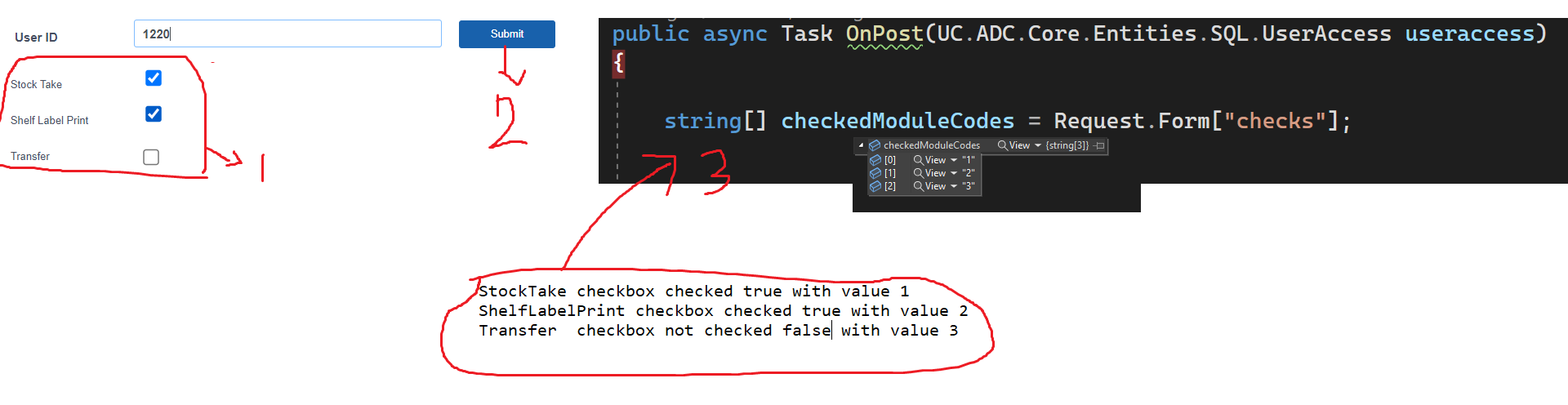I working on asp.net core MVC razor page . I face issue I can't get checkbox checked or not on page model razor page .
so which checkbox have checked or not checked this is exactly I need to get on page model MVC.
so if checkboxes StockTake and ShelfLabelPrint checked so I will get value 1 and 2 is true on page model .
checkbox Transfer not checked so it will get value 3 status false .
public class AddUserAccessModel : PageModel
{
[BindProperty]
public UC.ADC.Core.Entities.SQL.UserAccess UserAccess { get; set; }
public async Task OnPost(UC.ADC.Core.Entities.SQL.UserAccess useraccess)
{
string[] checkedModuleCodes = Request.Form["checks"];
// How to recognize which check box have checked or not here
}
}
ON AddUserAccess.cshtml Razor view
@Html.AntiForgeryToken()
<form method="post">
<button type="submit" class="col-sm-1 btn btn-primary">Submit</button>
<div class="form-group row">
<label for="user-id" class="col-sm-1 col-form-label" style="font-size:15px;font-family: 'Open Sans', sans-serif;font-weight: bold;">User ID</label>
<div class="col-sm-3">
<input id="useraccess-id" asp-for="UserAccess.UserId" type="text" class="form-control" style=" margin-left:10px;font-size:15px;font-family: 'Open Sans' , sans-serif;font-weight: bold;" />
</div>
</div>
<input id="StockTake" name="checks" type="checkbox" asp-for="UserAccess.MODULECODE" value="1">
<label for="lblStockTake">Stock Take</label>
<input id="ShelfLabelPrint" name="checks" type="checkbox" asp-for="UserAccess.MODULECODE" value="2">
<label for="lblShelfLabel">Shelf Label Print</label>
<input id="Transfer" name="checks" type="checkbox" asp-for="UserAccess.MODULECODE" value="3">
<label for="lblTransfer" style="margin-right:5px;">Transfer</label>
</form>
expectation result I need as below