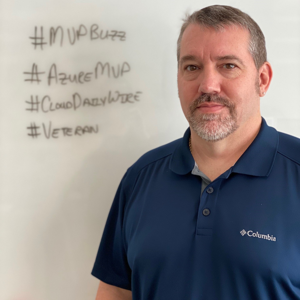Some questions, do you have a site to site VPN or express route? Does this app need to expose this share to the public or is only serving up files? Where and how is the link stored, meaning is it a link to a file location that is use by a responsive app?
How to Map On-Premise File share path to Azure App Service deployed with Windows OS. Need to use service account for authentication.
Hi Team,
I am trying to Map an On-Premise File Share path to my Azure App Service deployed with Windows OS. I have to use the Service Account for Authentication.
Could you please help me with the steps to do this.
2 answers
Sort by: Most helpful
-
-
ajkuma 24,971 Reputation points Microsoft Employee
2023-05-12T21:21:08.8466667+00:00 Based on your scenario description, the following protocols and ports are required to access the files: Microsoft file sharing SMB: UDP ports from 135 through 139 and TCP ports from 135 through 139. Direct-hosted SMB traffic without a network basic input/output system (NetBIOS): port 445 (TCP and UDP).
The App Service sandbox explicitly does not allow access to the ports necessary for SMB protocol (137/138/139/445). There are restrictions in terms of network access from an Azure Web App.
- Azure Web App sandbox ( Restricted Outgoing Ports)
- Operating system functionality on Azure App Service
Alternately, you leveraging Azure Storage Files as a network share in a Windows container in App Service.
This guide shows how to mount Azure Storage Files as a network share in a Windows container in App Service: Mount Azure Storage as a local share in App Service
You may try using a Windows Container on Azure App Service. In this case we don’t use our proprietary sandbox, instead we use the container as the sandbox. You will be able to join a VNet and access files from the VNet using SMB. The VNET would then needs to be connected to on prem via ER/VPN to reach on prem resources.
Checkout these docs for more info:
- Things you cannot do with Hybrid Connections
( cannot mount drive, no UDP, no LDAP, no Active Directory support) - Ref: discussion thread
- Quickstart: Run a custom container on App Service - Azure App Service
- Integrate your app with an Azure virtual network