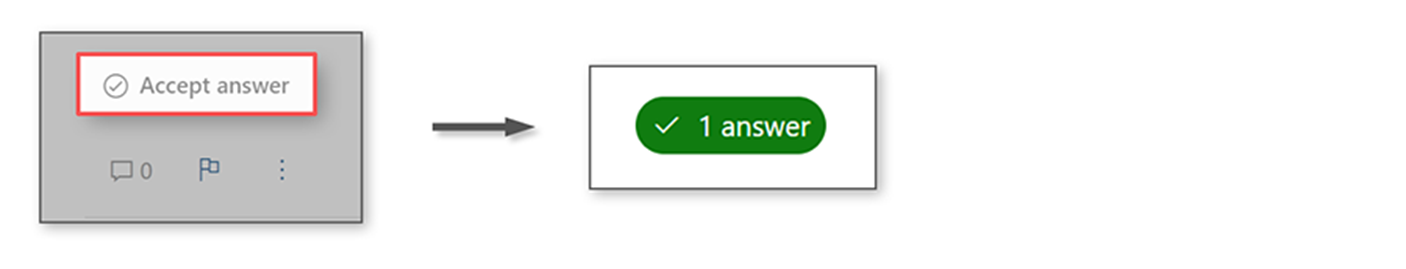Hello @Pankaj Gupta (IT)
We don't have a limit of 500 users per host pool. Nevertheless, you should consider using Premium SSDs for the OS disk on Multi-session VMs as Standard HDD will run into IOPS limits when multiple users are working on a single VM.
Also, at that scale of users, you will be concerned over network (egress) or on-prem dependencies. Depending on the profile requirements, your best bet is using ANF, but AzFiles can work with this number of users with some effort/planning to balance IOPS and Throughput limits on storage accounts.
We have remote desktop sizing guidance that you should check out along with the below Service Limits: Azure subscription limits and quotas - Azure Resource Manager | Microsoft Docs
AVD Service Limits
Azure subscription limits and quotas - Azure Resource Manager | Microsoft Learn
https://docs.microsoft.com/en-us/azure/architecture/example-scenario/wvd/windows-virtual-desktop#azure-limitations
You can currently deploy 399 VMs per Azure Virtual Desktop ARM template deployment without Availability Sets, or 200 VMs per Availability Set. You can increase the number of VMs per deployment by switching off Availability Sets in either the ARM template or the Azure portal host pool enrollment.
Subscription, Service, Resource Group Limits
Resources per resource group, per resource type: 800 - Some resource types can exceed the 800 limit. See Resources not limited to 800 instances per resource group.
ARM Limits - Request limits and throttling - Azure Resource Manager | Microsoft Learn
Azure Resource Manager (ARM) subscription API throttling limits don't allow more than 600 Azure VM reboots per hour via the Azure portal. You can reboot all your machines at once via the operating system, which doesn't consume any Azure Resource Manager subscription API calls. For more information about counting and troubleshooting throttling limits based on your Azure subscription, see Troubleshoot API throttling errors.
Image Limits - Overview of Azure Compute Gallery - Azure Virtual Machines | Microsoft Learn
For non-Virtual Machine Scale Set deployments - For every 20 VMs that you create concurrently, we recommend you keep one replica. For example, if you are creating 120 VMs concurrently using the same image in a region, we suggest you keep at least 6 replicas of your image.
For Virtual Machine Scale Set deployments - For each scale set you create concurrently, we recommend you keep one replica.
If this response helps in answering your question, please consider accepting the answer to help increase visibility of this question for other members of the Microsoft Q&A community