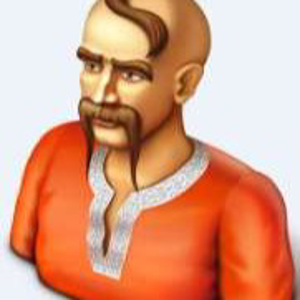Hi @Mishaua
To allow other lab creators to modify labs that they did not create and to assign lab users to those labs, you can assign them the Lab Owner or Lab Contributor role for each lab that they'll manage. For example, you might want to allow a professor and a teaching assistant to co-own a lab.
To assign roles, follow these steps:
- At the subscription level, open the subscription page.
- At the lab level, open the resource group that has the lab, and select the lab from the list of resources.
- In the left navigation for the subscription or lab, select Access control (IAM).
- Select Add > Add role assignment.
- On the Add Role Assignment page, select the
OwnerorContributorrole, and then select Next. - On the Members tab, select Select members.
- On the Select members screen, select the member you want to add, and then select 'Select'
- Select Review + assign, and after reviewing the details, select Review + assign again.
After you assign the roles, the lab creators will be able to manage users, adjust individual users' quota, manage schedules, and start/stop VMs. They will also be able to publish a lab. However, they won't have the ability to change lab capacity or change quota at the lab level. They won't be able to change the template title or description.
If the answer provided has helped, please "Accept Answer" and click on Yes for "was this answer helpful" wherever the information provided helps you, this can be beneficial to other community members.