My gridview PDF print does not appear good when I printed it. How do I add margin and padding I order to create some horizontal and vertical space in the cells and make it look good?
The way it appears below is just too compact, no vertical space between the values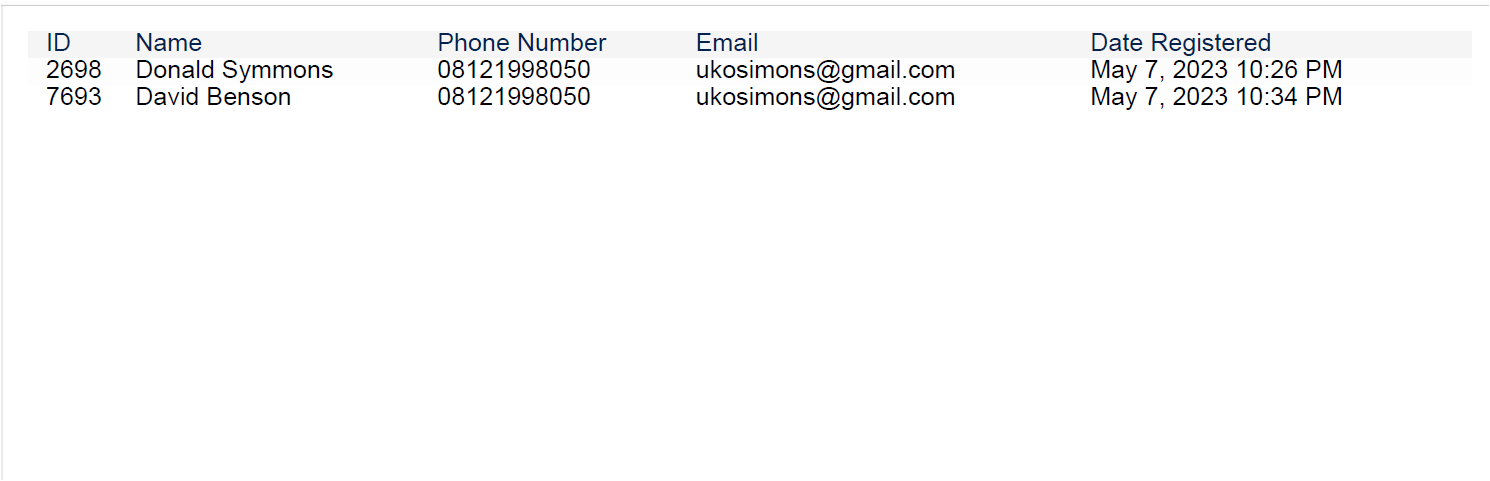
Gridview
<asp:GridView ID="GridView1" runat="server" GridLines="None" DataKeyNames="Id" AllowPaging="true" PageSize="10" HeaderStyle-ForeColor="#05214d" HeaderStyle-Font-Size="10pt" Font-Size="10pt"
AutoGenerateColumns="false" OnRowDataBound="OnRowDataBound" HeaderStyle-HorizontalAlign="left" RowStyle-HorizontalAlign="Left" OnPageIndexChanging="OnPageIndexChanging" HeaderStyle-BackColor="#f5f5f5" RowStyle-BackColor="#fdfdfd" AlternatingRowStyle-BackColor="White" AlternatingRowStyle-ForeColor="#000" class="table" Width="100%">
<EmptyDataTemplate>
<div style="text-align: center; font-weight: 500; margin-top: 2%;">
<i class="fal fa-file-times" style="margin: 0 auto; font-size: 30pt; color: #145c7c;"></i>
<p id="P1" runat="server" style="font-size: 11pt; font-weight: 400;">No Record</p>
</div>
</EmptyDataTemplate>
<Columns>
<asp:TemplateField>
<ItemTemplate>
<asp:CheckBox ID="check" runat="server" />
</ItemTemplate>
</asp:TemplateField>
<asp:BoundField DataField="Id" HeaderText="ID" HeaderStyle-Font-Bold="false" />
<asp:BoundField DataField="RegName" HeaderText="Name" HeaderStyle-Font-Bold="false" ItemStyle-Font-Size="10pt" />
<asp:BoundField DataField="phoneNumber" HeaderText="Phone Number" HeaderStyle-Font-Bold="false" ItemStyle-Font-Size="10pt" />
<asp:BoundField DataField="email" HeaderText="Email" HeaderStyle-Font-Bold="false" ItemStyle-Font-Size="10pt" />
<asp:BoundField DataField="RegDate" HeaderText="Date Registered" HeaderStyle-Font-Bold="false" ItemStyle-Font-Size="10pt" />
</Columns>
</asp:GridView>
Gridview PDF print
protected void ExportToPDF(object sender, EventArgs e)
{
string fileName = Topic.Text + ".pdf";
using (StringWriter sw = new StringWriter())
{
using (HtmlTextWriter hw = new HtmlTextWriter(sw))
{
GridView1.AllowPaging = false;
this.GetRegistrationDetails();
GridView1.RenderControl(hw);
StringReader sr = new StringReader(sw.ToString());
Document pdfDoc = new Document(PageSize.A4, 10f, 10f, 10f, 0f);
PdfWriter writer = PdfWriter.GetInstance(pdfDoc, Response.OutputStream);
HtmlPipelineContext htmlContext = new HtmlPipelineContext(null);
htmlContext.SetTagFactory(Tags.GetHtmlTagProcessorFactory());
ICSSResolver cssResolver = XMLWorkerHelper.GetInstance().GetDefaultCssResolver(false);
cssResolver.AddCssFile(Server.MapPath("~/css/style2.css"), true);
pdfDoc.Open();
XMLWorkerHelper.GetInstance().ParseXHtml(writer, pdfDoc, sr);
pdfDoc.Close();
Response.ContentType = "application/pdf";
Response.AddHeader("content-disposition", "attachment;filename= " + fileName + ";");
Response.Cache.SetCacheability(HttpCacheability.NoCache);
Response.Write(pdfDoc);
Response.End();
}
}
}
public override void VerifyRenderingInServerForm(Control control)
{
/* Verifies that the control is rendered */
}
