Hello,
Is there a way to check how the content of a software update package is build (the different links in "Content Information" tabs)
We have been installing monthly updates for workstations with SCCM for years without problem. However since last month, the package contains large WIM files for FoD, language packs, ....
This resulted in a dramatic increase of the update package size and is now saturating the lines from our site server to the DPs
Here is the difference between March and May:
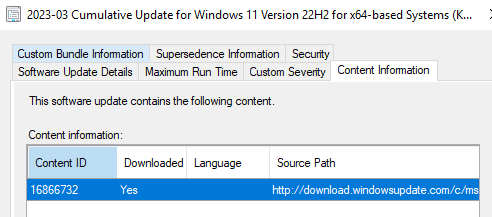
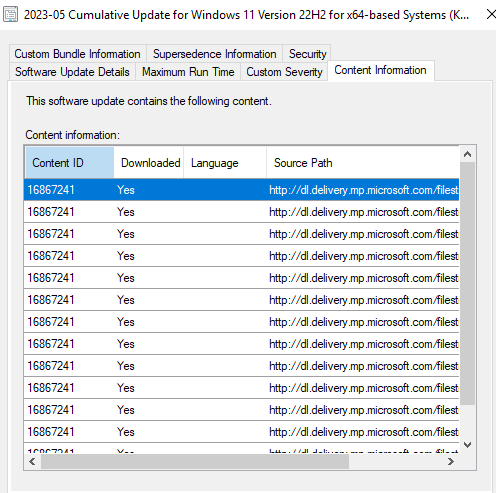
Here is the list of files downloaded, I would expect to have only Windows11.0-KB5026372-x64.cab
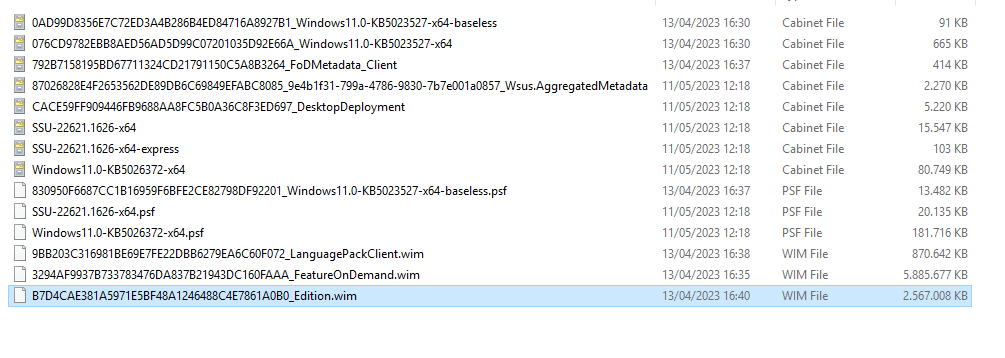
We suspect that some alterations were done to the workstation deployment image but we would like to find out why SCCM considered that all those files needed to be downloaded. Thank you!
