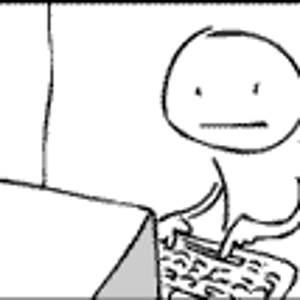I am noticing this behavior on Server 2019 starting in May 2023. The window appears multiple times throughout the day, but disappears so quickly that I can't see what program ran. My first instinct was to check for malware. My MalwareBytes scan came back clean.
I enabled the audit process tracking in my security policy, and when I saw the window flash I quickly went to Event Viewer and there I saw SecureBootEncodeUEFI.exe.
I am seeing SecureBootEncodeUEFI in the Task Scheduler configured the same way as reported earlier in this thread.
Can someone from Microsoft explain what this executable is doing and why it has started running multiple times a day?