After updating existing DFS-N target folders, clients (Win10, Win2019, etc.) with existing cache DFS-N referral gives ‘Element Not Found’ (in File Explorer GUI) or ‘Cannot find path ... because it does not exist’ (in CLI) errors.
Upon investigation, finding DFS-N referral cache entry listed as 'Type: 0x10 ( OUTSIDE_MY_DOM )' but Expires is not honored and entry is stuck in local cache. The entry is a DFS-N domain path entry, the cached result is incorrect.
Work-around: Only restarting the client, or installing RSAT DFS Management tools (DFSUTIL) can flush the referral cache. Because DFSUTIL is not something that can be remotely executed, there is no solution without touching the client to install the utility.
Updated DFS-N target folder
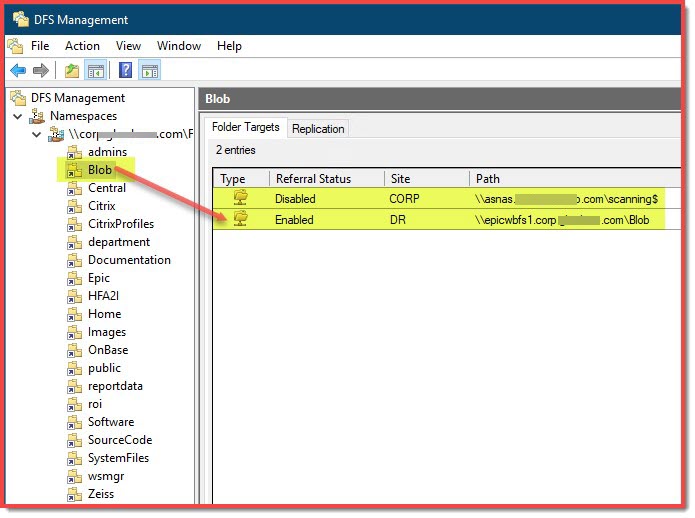
Client referral cache contents

Client error message
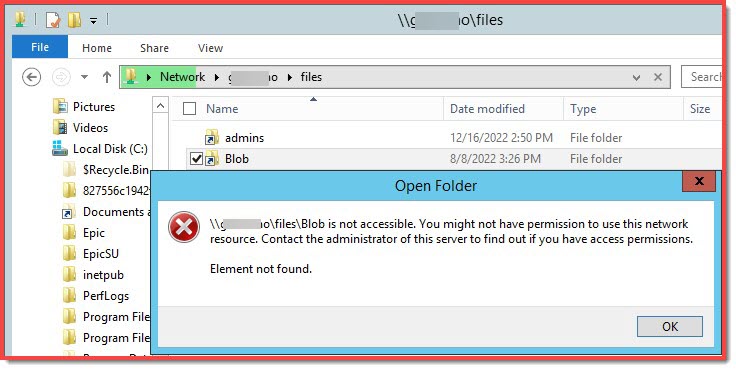
Recovery step 1. Delete original DFS-N target folder, re-create a new target to eliminate the false ‘Type:0x10’ ‘( OUTSIDE_MY_DOM )’ error condition.
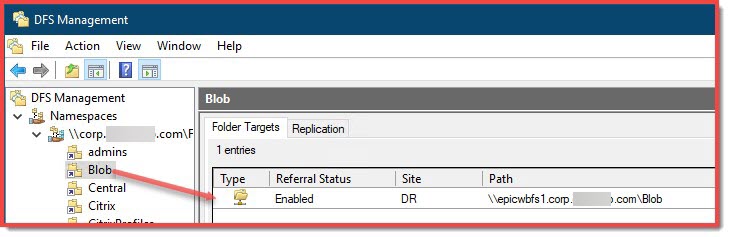
Recovery Step 2. Restart Client. Or Use Recovery Procedure 3.
Recovery Step 3a. Add RSAT DFSUTIL to client.
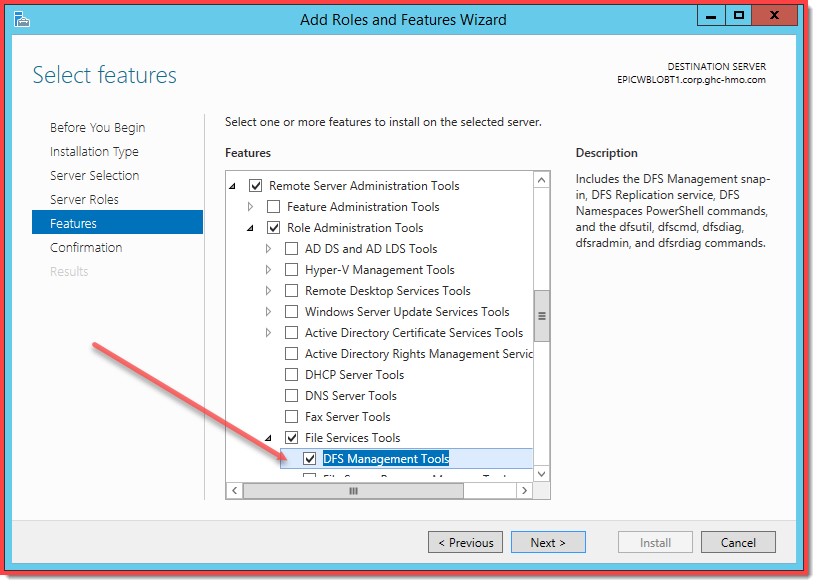
Recovery Step 3b. DFSUTIL cache referral flush.
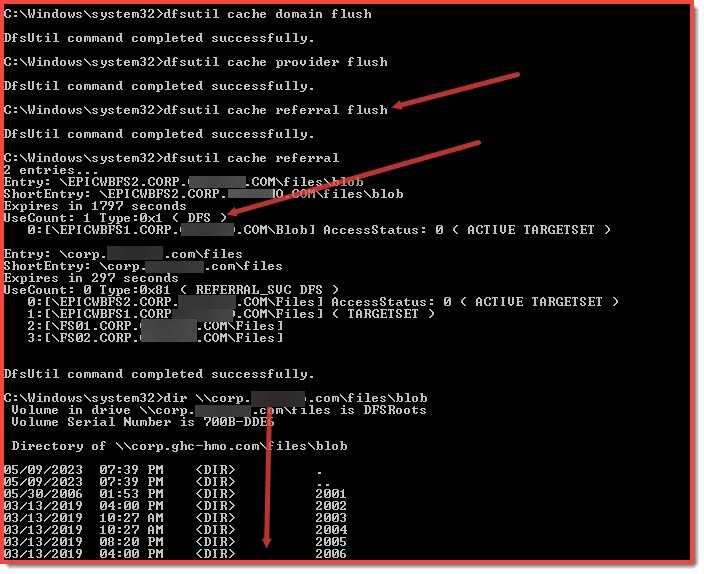
P.S. I originally asked this here: https://answers.microsoft.com/en-us/windows/forum/windows_10-files/dfs-referral-cache-is-invalid-and-not/d494e479-062e-468b-b7b6-bd82cd8e9fe0?messageId=e61f1889-bce5-4db0-a269-587024859c2d

