Hello,
I am testing Synapse with a very simple setup and I wanted to execute an SQL script from within a Pipeline against a Serverless SQL database within the same synapse workspace.
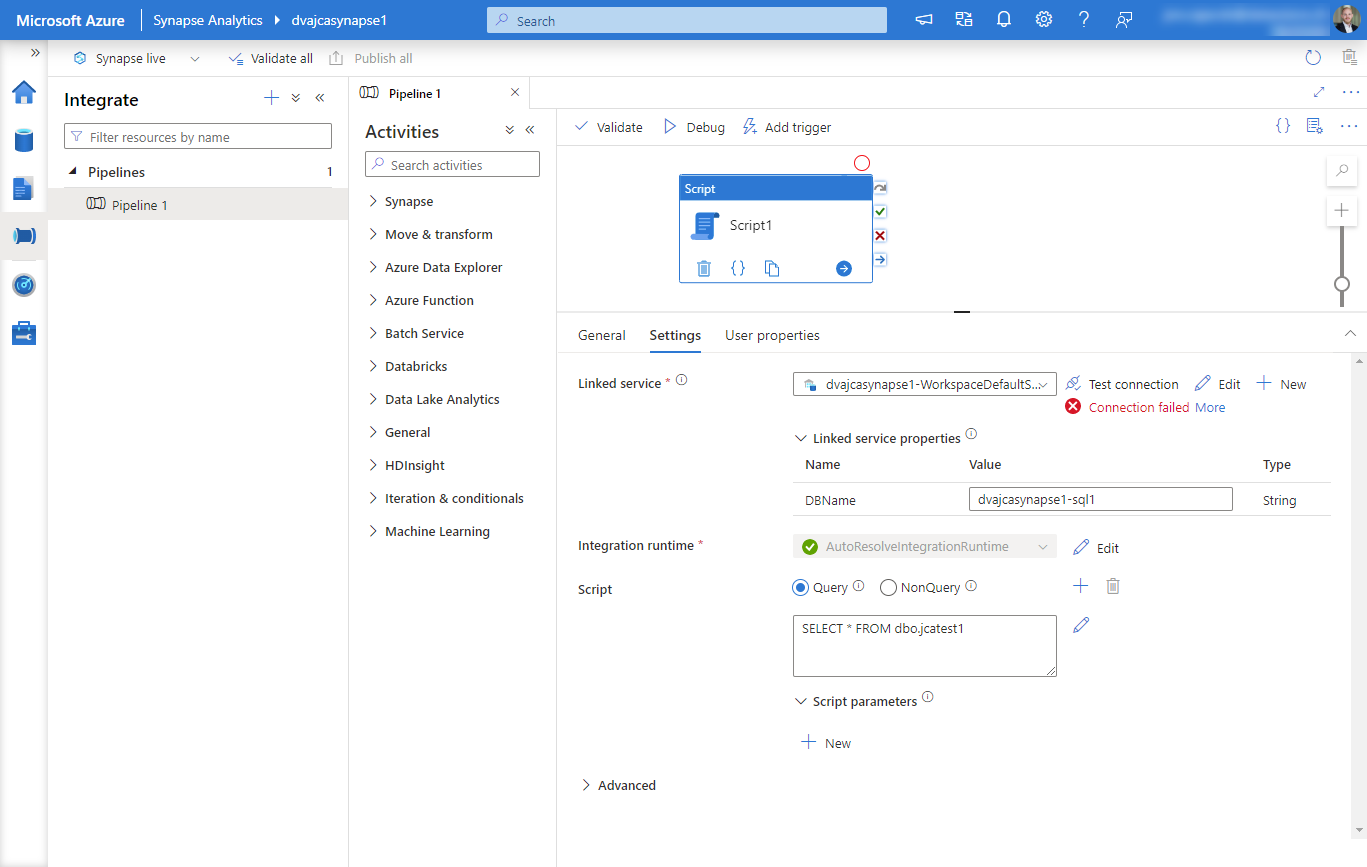
However, when testing the connection, I get the following error:
Cannot connect to SQL Database. Please contact SQL server team for further support. Server: 'tcp:dvajcasynapse1.sql.azuresynapse.net,1433', Database: 'master', User: ''. Check the linked service configuration is correct, and make sure the SQL Database firewall allows the integration runtime to access. Login failed for user '...'., SqlErrorNumber=18456,Class=14,State=1, Activity ID: ....
Here are my network settings of the Synapse workspace:
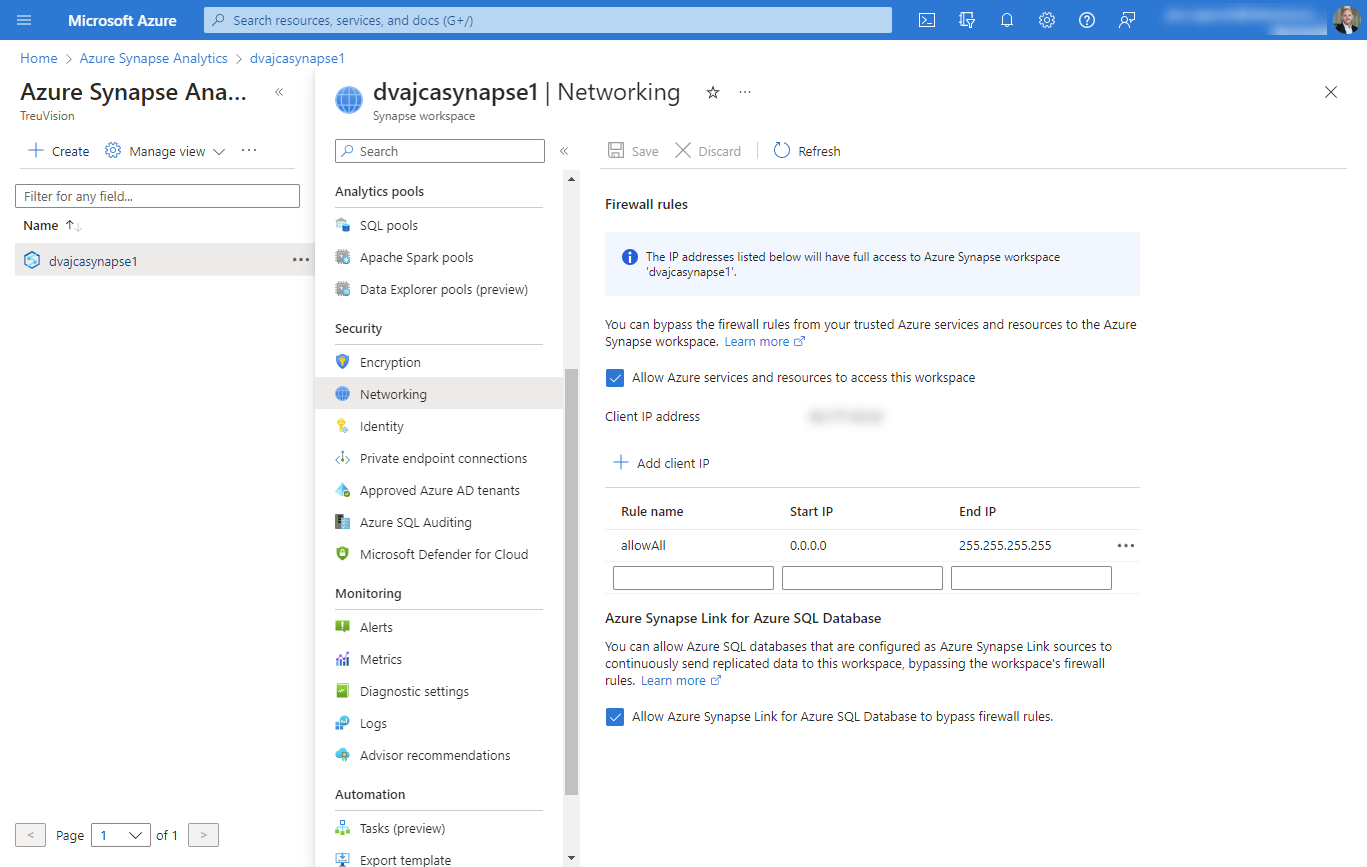
Any ideas what I am doing wrong?
