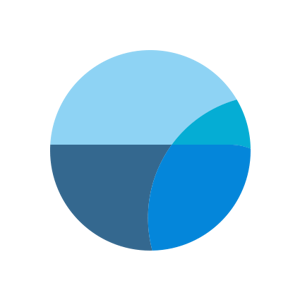Hello Francescopio,
I'd recommend checking three things:
- Check if security defaults are turned on (which enforces MFA).
- Check whether you have a sign-in risk on your account. If there is a sign-in risk policy that enforces MFA, then this could be your issue.
- Check for Conditional Access Policies that enforce MFA on your account.
You could also take a deeper look into your sign-in logs in Azure active Directory to get more details on the message.
Hopefully this helps.
If this is helpful please accept answer.