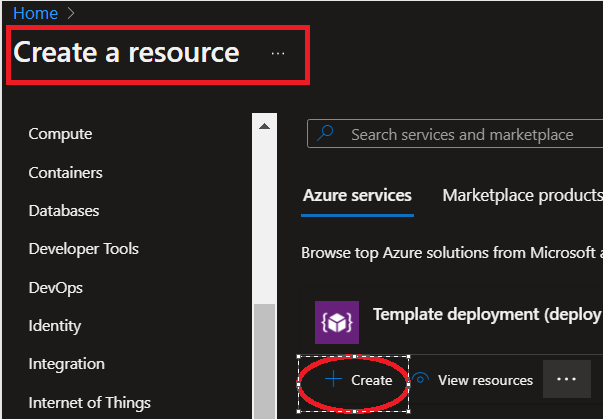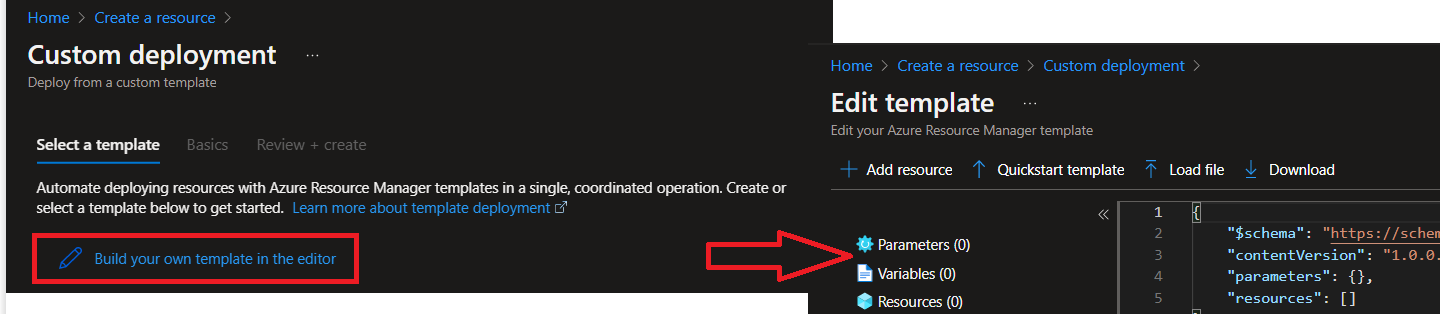@Jaanvi Dhariwal , Apologies it looks like AirGordon may have missed to add method 2.
Based on my understanding of your scenario, you have exported an ARM template (downloaded it), by using one of exported method described in the Azure doc and that now, you want to deploy this exported ARM template of the app service, to do that, you may follow these steps:
Essentially, you will need to import/upload/re-use the template, edit template in the portal template editor and modify the parameters and variables as per your requirement.
1. Open the Azure portal and click on +Create a resource and navigate to Template deployment - under GetStarted>Azure services.
(added screenshots below for a reference)
--In the search bar, type "Template deployment" and select the "Template deployment" option from the list.
2. Click on the "Create" button to create a new resource and navigate to “Build your own template in the editor”
3. ‘Load file’ to import or upload the exported ARM template.
4. Adjust the Parameters, variable, resources tab, adjust the required parameters for the app service, such as the app name, app service plan, and other settings and save it.
--ensure app name is not reused, which is unique
5. Click on the "Review + create" button to review the deployment settings.
6. Once you have reviewed the settings, click on the "Create" button to start the deployment.
7. Wait for the deployment to complete. You can monitor the deployment progress in the Azure portal
If you wish, you may take a look at our Learn module to understand and get hands-on template deployment
Deploy Azure infrastructure by using JSON ARM templates
Kindly take a look at these reference resources
Deploy resources from custom template || #deploy-resources-from-custom-template || Frequently asked questions about ARM templates (review limits)
Please let us know how it goes, we will follow-up further.