Hi @Gehman, Marie (she/her/hers),
Apologies for the late reply!
I checked the follow page in your image and this page is just a quick entry to the most recent follow site you have visited provided by SharePoint. This page is designed by SharePoint and we have no way to modify it for now.
I understand your need to organize the sites you follow into lists, as it really makes it easier for us to find the sites. But right now there is no way to do this in SharePoint Online. I have found a slight solution to your problem: create a new page in your usual site and add Sites Web part.
It can display Site not in the form of a card and can be slightly easier to view.
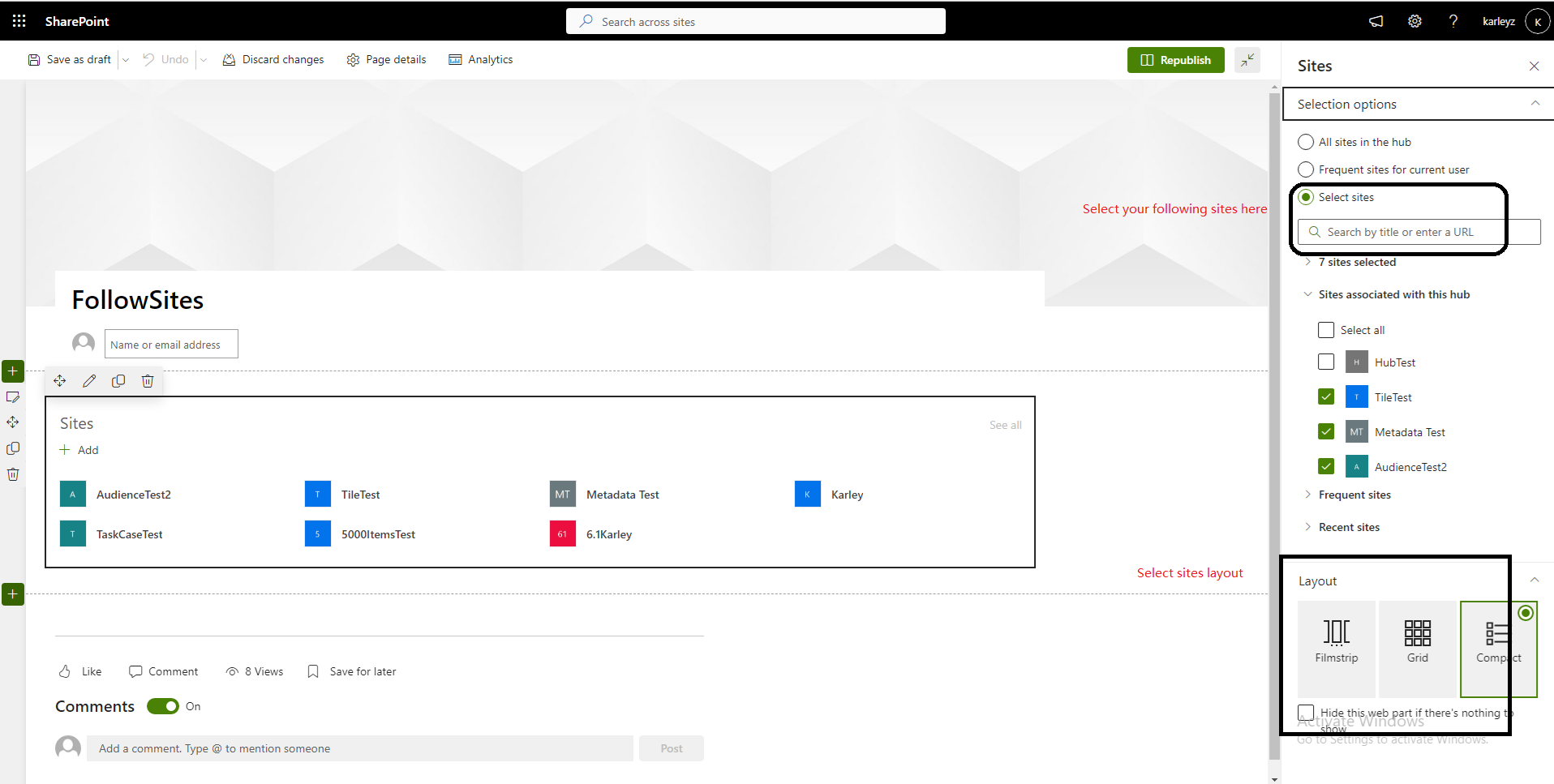
If you want to sort the sites, please click on the small icon below and move to the position you want. (When your mouse is the icon of the four arrows, you can drag the site for sorting.)
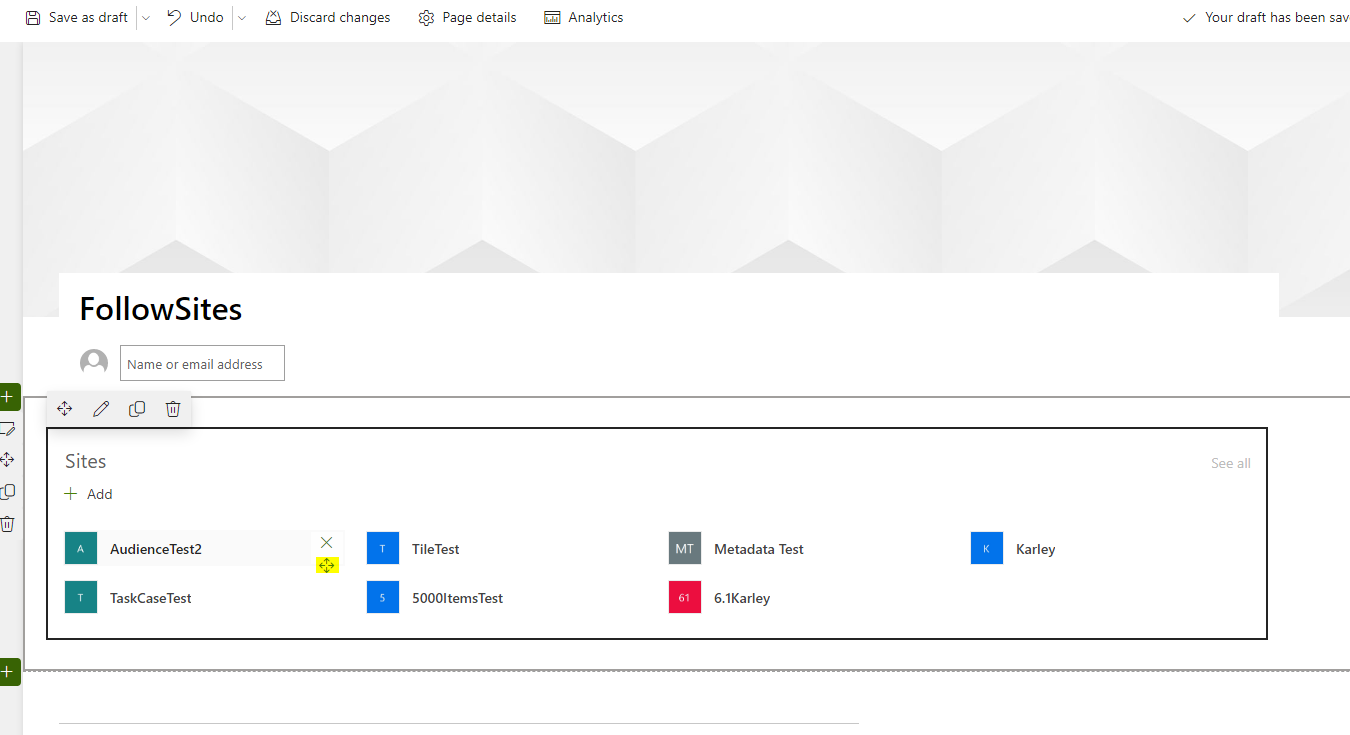
This is the article about Sites Web Part: Use the Sites web part
If this doesn't solve your problem, I therefore suggest you to provide feedback to the related team using Suggest feedback on Microsoft Q&A - Microsoft Q&A. Under Tags section, just input SharePoint as a tag. The feedback you provide goes directly in the hands of the product and engineering team. Your suggestions will be appreciated!
If the answer is helpful, please click "Accept Answer" and kindly upvote it. If you have extra questions about this answer, please click "Comment".
Note: Please follow the steps in our documentation to enable e-mail notifications if you want to receive the related email notification for this thread.
