Hi,
I have deployed an RD Farm using Windows 2019. I have my Remote desktop broker, remote desktop gateway, and a couple of remote desktop hosts. I have installed on all servers a wildcard certificate. I test the RDWeb on LAN and everything works as expected, but when working over the internet, I cannot access the apps I have published. Any idea why?
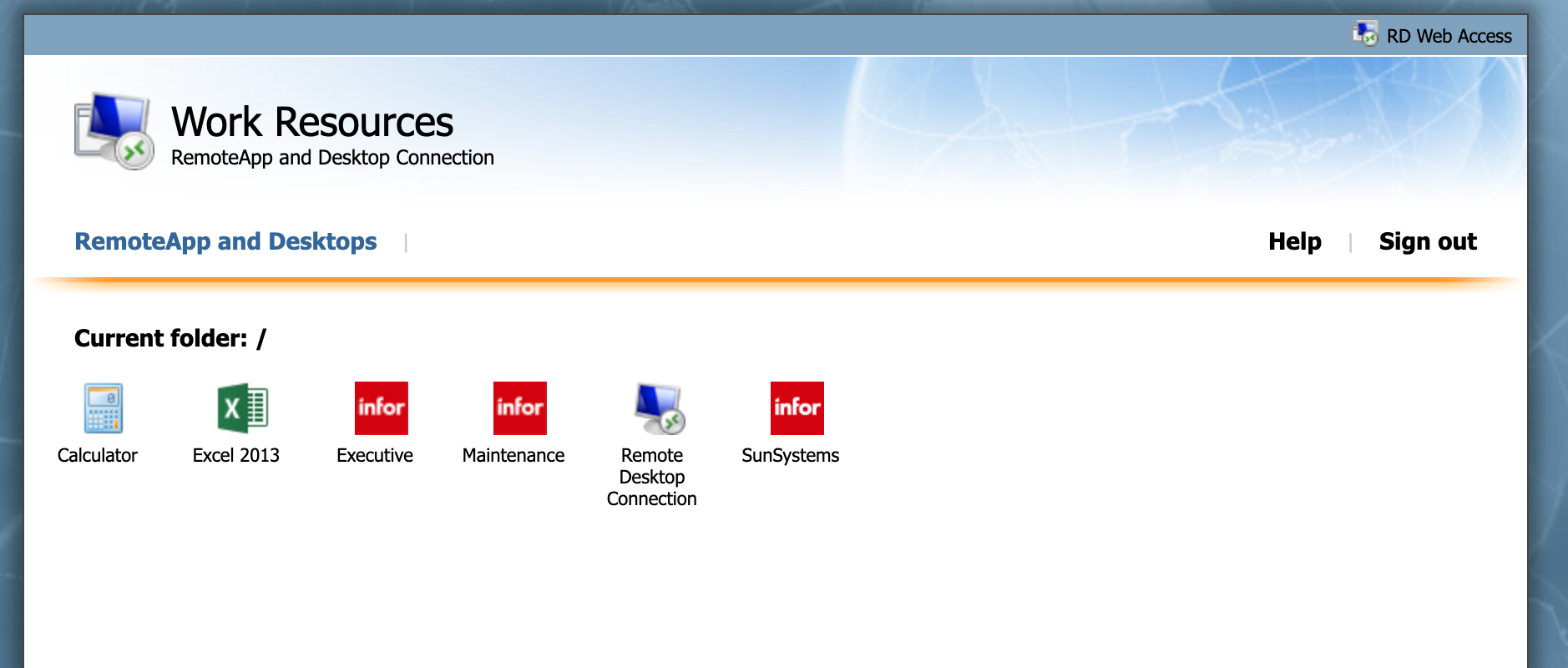
Here is the content of the remote desktop connection application that is downloaded when we try to access one of the published apps:
redirectclipboard:i:1
redirectprinters:i:1
redirectcomports:i:0
redirectsmartcards:i:1
devicestoredirect:s:*
drivestoredirect:s:*
redirectdrives:i:1
session bpp:i:32
prompt for credentials on client:i:1
span monitors:i:1
use multimon:i:1
remoteapplicationmode:i:1
server port:i:3389
allow font smoothing:i:1
promptcredentialonce:i:1
videoplaybackmode:i:1
audiocapturemode:i:1
gatewayusagemethod:i:2
gatewayprofileusagemethod:i:1
gatewaycredentialssource:i:0
full address:s:SUNWAD-RB01.WAD.SUNPLUSSDA.ORG
alternate shell:s:||mstsc
remoteapplicationprogram:s:||mstsc
gatewayhostname:s:wad-sunplus.sunplussda.org
remoteapplicationname:s:Remote Desktop Connection
remoteapplicationcmdline:s:
workspace id:s:SUNWAD-RB01.wad.sunplussda.org
use redirection server name:i:1
loadbalanceinfo:s:tsv://MS Terminal Services Plugin.1.WAD
alternate full address:s:SUNWAD-RB01.WAD.SUNPLUSSDA.ORG
signscope:s:Full Address,Alternate Full Address,Use Redirection Server Name,Server Port,GatewayHostname,GatewayUsageMethod,GatewayProfileUsageMethod,GatewayCredentialsSource,PromptCredentialOnce,Alternate Shell,RemoteApplicationProgram,RemoteApplicationMode,RemoteApplicationName,RemoteApplicationCmdLine,RedirectDrives,RedirectPrinters,RedirectCOMPorts,RedirectSmartCards,RedirectClipboard,DevicesToRedirect,DrivesToRedirect,LoadBalanceInfo
signature:s:
The URL we are using to access over internet is: https://wad-sunplus.sunplussda.org/RDWEB
Thank you so much in advance for your help.
Mister G.
