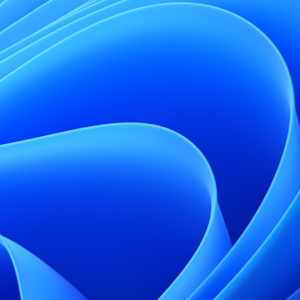1- Restart your laptop: Sometimes, a simple restart can fix temporary glitches and resolve the error.
2- Perform a system file check: Windows has a built-in tool called System File Checker (SFC) that can scan for and repair corrupted system files. Here's how to use it:
.Press the Windows key and type "Command Prompt" (or "CMD").
.Right-click on "Command Prompt" and select "Run as administrator."
.In the Command Prompt window, type the following command and press Enter: sfc /scannow
.Wait for the scan to complete. If any corrupted files are found, the tool will attempt to repair them.
.After the process finishes, restart your laptop and check if the error still persists.
3- Run a malware scan: It's possible that the error is caused by malware or a potentially unwanted program. Use a reliable antivirus or antimalware software to perform a full system scan. Remove any threats that are detected.
4- Check startup programs: Some applications may be set to run on startup and could be causing the error. You can manage startup programs using the Task Manager. Here's how:
.Press Ctrl+Shift+Esc to open the Task Manager.
.Go to the "Startup" tab.
.Disable any suspicious or unnecessary programs by right-clicking on them and selecting "Disable."
5- Reinstall or update the application: If the error message is related to a specific application, try reinstalling or updating it to the latest version. Visit the official website of the application and download the installer or check for updates within the application itself.
6- Restore your system: If the issue persists and started recently, you can try restoring your system to a previous point in time when your laptop was functioning properly. This will revert system settings and installed programs, but your personal files will not be affected. To perform a system restore, follow these steps:
.Press the Windows key and type "System Restore."
.Open the "System Restore" tool.
.Follow the on-screen instructions to choose a restore point and initiate the process.
.After the system is restored, check if the error is resolved.