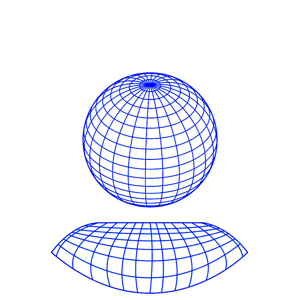Heap corruption issues can be quite challenging to diagnose and resolve. It seems like you have already taken some steps to disable the Fault Tolerant Heap (FTH) but are still experiencing crashes related to heap corruption. Here are a few suggestions for further troubleshooting:
- Check for other dependencies: Verify if any other DLLs or components in your application are using FTH. It's possible that another component is triggering the fault tolerant heap, leading to the heap corruption. Review the dependencies and investigate if any of them have FTH enabled.
- Review your code for potential issues: Examine your codebase for any potential memory-related bugs or incorrect memory management practices that could lead to heap corruption. This includes checking for buffer overflows, uninitialized variables, use-after-free, double-free, or other memory access issues.
- Enable debug options: Enable debugging options in your development environment and build the DLL with debug symbols. This will provide more detailed information about the crash, including memory addresses and call stack information, which can help pinpoint the source of the problem.
- Use memory analysis tools: Utilize memory analysis tools such as Valgrind (for Linux) or Application Verifier (for Windows) to detect memory-related issues. These tools can help identify memory leaks, buffer overflows, and other memory errors that might be causing heap corruption.
- Perform code review and testing: Review the code thoroughly, paying attention to areas that deal with memory management, especially in the context of global variables and static objects. Consider running extensive tests and stress tests to reproduce the issue consistently and narrow down its cause.
- Consult the community or experts: Seek help from relevant developer communities, forums, or online platforms where experienced developers can provide insights or guidance on similar issues. They might have encountered similar problems and can offer suggestions specific to your programming language, environment, or libraries.
Remember that troubleshooting heap corruption issues can be a complex process. It often requires a combination of techniques, including code analysis, debugging, and testing, to identify and resolve the underlying problem.