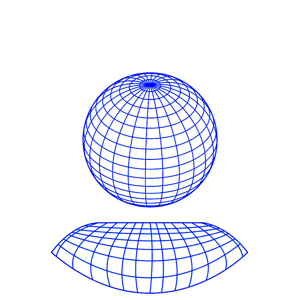If you're looking to extract tags from Corel Draw files (*.cdr) using C or PHP, I can provide you with some guidance.
In C, you can use the Windows Shell API to access file properties, including tags. Here's an example of how you can extract tags from a CDR file using the Shell API in C:
#include <Windows.h>
#include <Shobjidl.h>
#include <Propkey.h>
void ExtractTagsFromCDR(const wchar_t* filePath) {
IShellItem2* shellItem;
if (SUCCEEDED(SHCreateItemFromParsingName(filePath, NULL, IID_PPV_ARGS(&shellItem)))) {
PROPVARIANT propVariant;
if (SUCCEEDED(shellItem->GetProperty(PKEY_Keywords, &propVariant))) {
if (propVariant.vt == VT_VECTOR | VT_LPWSTR) {
for (ULONG i = 0; i < propVariant.calpwstr.cElems; i++) {
wprintf(L"Tag: %s\n", propVariant.calpwstr.pElems[i]);
}
}
PropVariantClear(&propVariant);
}
shellItem->Release();
}
}
int main() {
const wchar_t* filePath = L"path_to_your_cdr_file.cdr";
CoInitializeEx(NULL, COINIT_APARTMENTTHREADED | COINIT_DISABLE_OLE1DDE);
ExtractTagsFromCDR(filePath);
CoUninitialize();
return 0;
}
This code uses the IShellItem2 interface from the Shell API to retrieve the PKEY_Keywords property, which represents the tags of a file. It then loops through the tag values and prints them to the console.
For PHP, you can use the exif_read_data function to extract metadata from files. However, please note that this function is primarily intended for image files and may not work with Corel Draw files. Nevertheless, you can give it a try:
$tags = exif_read_data('path_to_your_cdr_file.cdr', 'IFD0');
if (isset($tags['Keywords'])) {
foreach ($tags['Keywords'] as $tag) {
echo "Tag: $tag\n";
}
}
Keep in mind that the exif_read_data function relies on the availability of EXIF data within the file, and it may not support all file formats.
Remember to replace 'path_to_your_cdr_file.cdr' with the actual path to your CDR file in both the C and PHP examples.
I hope these examples help you extract tags from your Corel Draw files using standardized language options.