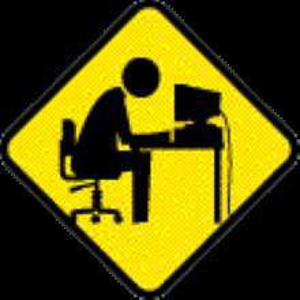Hi Asaf
To configure a specific MAC address to receive an IP address from a particular DHCP scope, you would need to implement DHCP reservations. DHCP reservations allow you to assign a specific IP address to a device based on its MAC address. In your case, you can create a reservation for the MAC address of the desktops that should receive an IP address from the "Dev" scope.
The configuration of DHCP reservations is typically done on the DHCP server side rather than the switch side. Since you mentioned using Juniper switches, it is recommended to configure the reservations on the DHCP server.
Here are the general steps to configure a DHCP reservation on a Windows Server DHCP server:
- Identify the MAC address of the desktop that should receive an IP address from the "Dev" scope.
- Access your Windows Server DHCP server.
- Open the DHCP management console. You can do this by opening the "Server Manager" > "Tools" > "DHCP".
- Expand the server name, and then expand "IPv4".
- Right-click on "Reservations" and select "New Reservation".
- Enter a "Reservation Name" (optional) and specify the MAC address of the desktop.
- Choose the "IP address" range from the "Dev" scope that you want to assign to the MAC address.
- Optionally, you can set additional DHCP options specific to the reservation, such as DNS servers, gateway, etc.
- Click "Add" and then "Close" to complete the reservation configuration.
By configuring the reservation, the DHCP server will always assign the specified IP address from the "Dev" scope to the desktop with the corresponding MAC address, regardless of the VLAN the desktop is connected to.
It's important to note that DHCP reservations are typically used for devices with static MAC addresses, such as desktop computers. If a device has a dynamic MAC address, such as a laptop that can connect to different networks, you may need to consider other methods such as using VLAN-based configurations on the switch or other network management techniques to ensure the appropriate IP address assignment.
Consulting the documentation or seeking guidance from the vendor of your networking equipment, such as Juniper, can provide specific instructions on configuring VLAN-based IP address assignment on the switch side, which can work in conjunction with the DHCP reservation to achieve the desired result.