Hi @Ajay Kalidindi
At first I thought the most functional version of CKEditor could upload word files, but I later found out that it couldn't. In fact, the problem is that there is a problem in the process of converting the word file into an html file. I tried several methods and found a common problem: some Word features cannot be converted to HTML exactly.
For example, I have an image in Word, and when it is converted to an HTML file, its tag is <img> but does not attach a positional style. The problem caused by this is that the image is not in the correct position. Similarly, there are some paragraph and font styles in Word that cannot be perfectly accurate and accurately replaced with HTML.
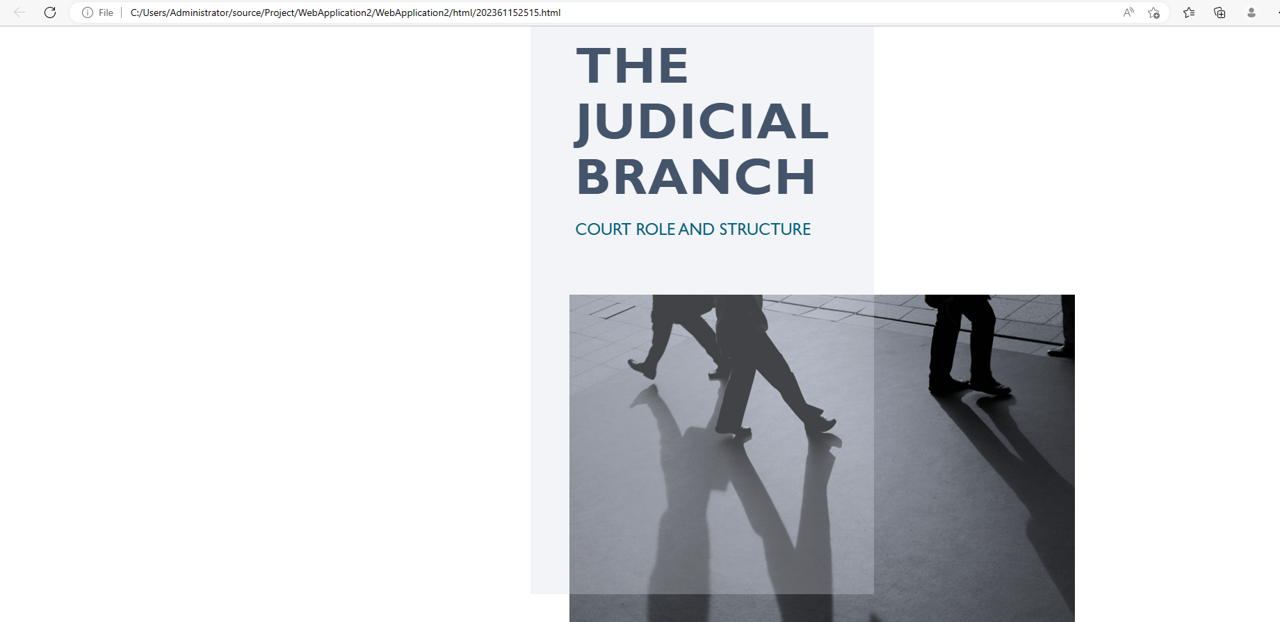
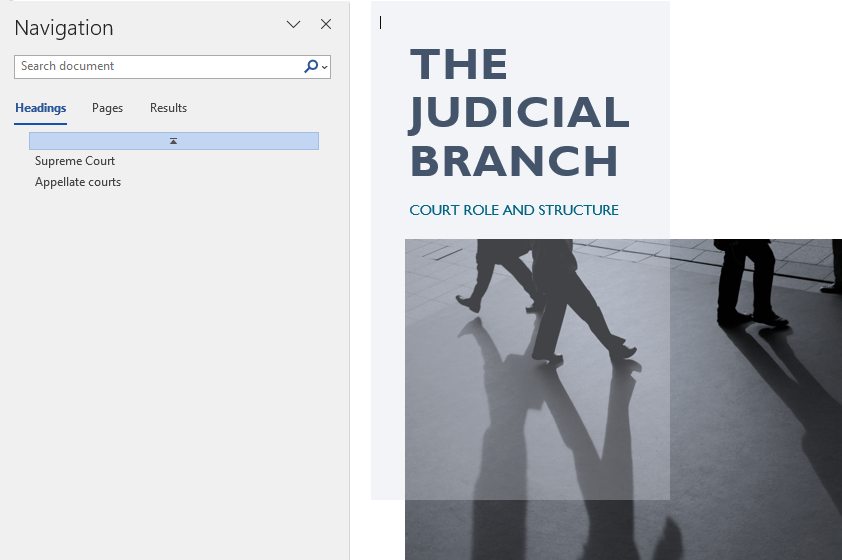
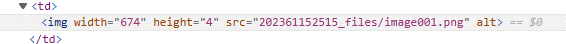
So my advice here is this: there may be relevant packages that can achieve a perfect conversion. If you want to implement this function, you can refer to the source code of some open source conversion packages to modify some problems in the conversion process. But I think it's a very huge project.
Best regards,
Qi You
If the answer is the right solution, please click "Accept Answer" and kindly upvote it. If you have extra questions about this answer, please click "Comment".
Note: Please follow the steps in our documentation to enable e-mail notifications if you want to receive the related email notification for this thread.
