
勾选截图中红框内容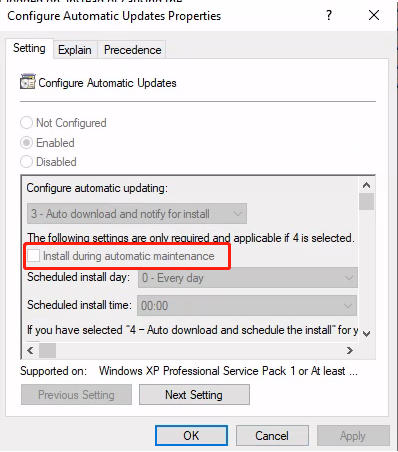
This browser is no longer supported.
Upgrade to Microsoft Edge to take advantage of the latest features, security updates, and technical support.

Hi everybody,
There is my problem with servers 2016 OS. There is wsus server my platform. But windows 2016 servers can not working simultaneously this gpo settings. For example;
GPO settings; Download update and notify for install
Schedule install : everyday: 00:00 PM
but all server did install incoming update 03:00 AM and restart.
Is there solved auto restart problem ?
Thank you,

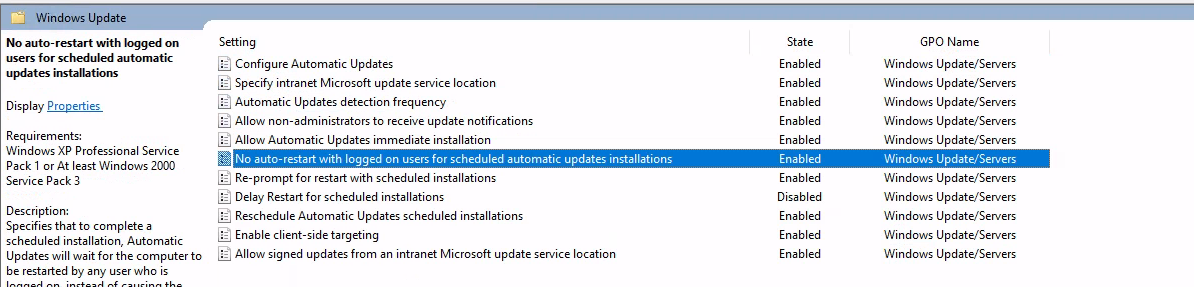
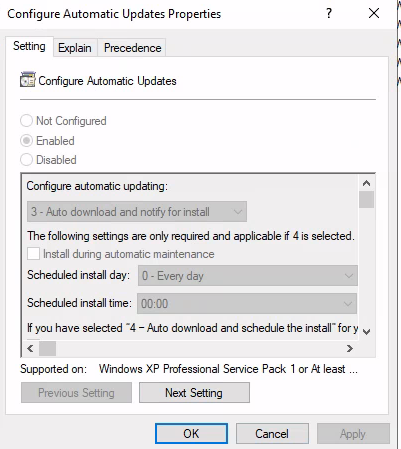


Thank you for answer 18737658. I've ticked the box. I will be test and sharing result.
Hi Dincos-1247,
Thank you for posting on this forum.
To avoid misunderstanding, here is my understanding of this case. Please help to confirm:
The Windows Server 2016 client can not download and install the updates at 00:00 PM but all the Servers installed updates at 03:00 AM and restarted. Is it right?
But the GPO - Configure Automatic Updates are set "3" - Auto download and notify for install. In my opinion, the client will notify the users to install updates when there are updates to be installed. Why don't we choose the option "4" - Automatic download and schedule the install. The updates will download and install at the scheduled time.
In addition, the GPO - No auto-restart with logged on users for scheduled automatic updates installations will take action when users log on. If the users are not logged on, the clients will try to restart as soon so possible out of control.
It is recommended to apply the following policies instead:
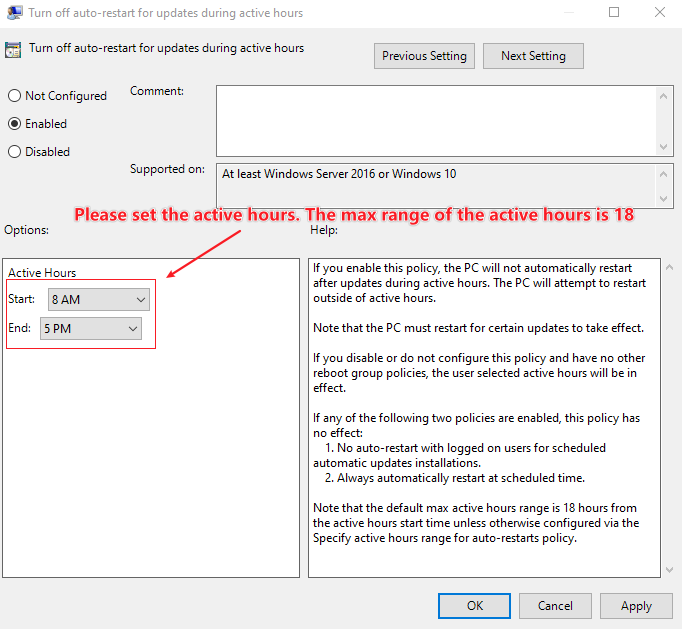
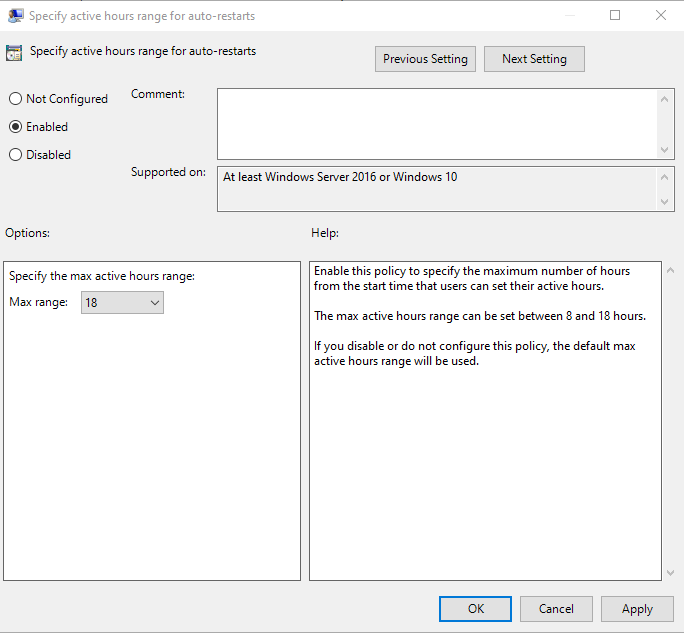
Please try to apply the above policies first to see whether this issue will be resolved or not. If there are any updates about this issue, please keep us in touch.
Regards,
Rita
If the response is helpful, please click "Accept Answer" and upvote it.
Note: Please follow the steps in our documentation to enable e-mail notifications if you want to receive the related email notification for this thread.

Hi Ritahu,
Thank you for answer.
Servers automatically downloads and installs windows updates. But I don't want it to restart operating system unannounced from me.
I can't see in gpo settings specify active hours range for auto-restart.
How can i disable active hours on servers? My Domain controller OS version Server 2012 R2. Could it be because of this?
Hi Dincos,
Thanks for your response.
In my opinion, we could not restart the client manually. The only policy I knew is No auto-restart with logged on users for scheduled automatic updates installations. But this policy work when the users log on to the client. The clients will restart out of control when there is no user log on.
It is recommended to update the Administrative Templates files. The Windows Server 2012R2 hasn't the Specify active hours range for auto-restarts policy. I suspect the Administrative Templates files are not up to date. Please refer to the below link to update the Administrative Templates files.
https://learn.microsoft.com/en-us/troubleshoot/windows-client/group-policy/create-and-manage-central-store
Regards,
Rita
If the response is helpful, please click "Accept Answer" and upvote it.
Note: Please follow the steps in our documentation to enable e-mail notifications if you want to receive the related email notification for this thread.